Software Download
HH Data Management
The latest release of HH Data Management is available by accessing the Releases tab in the HH Data Management section:
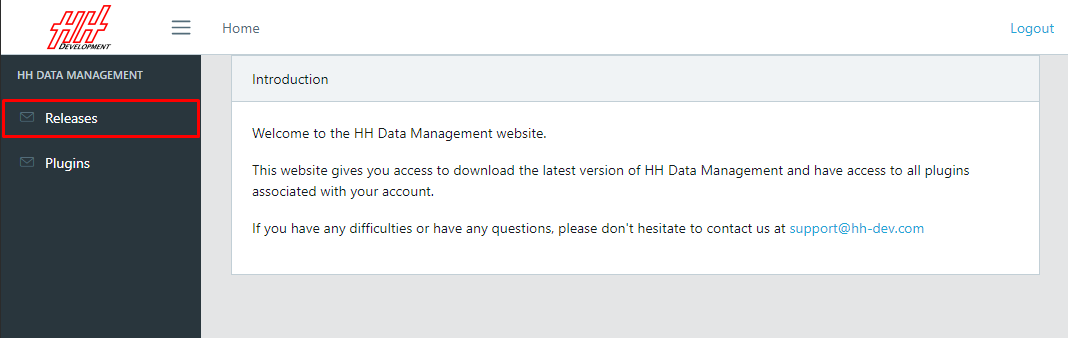
The latest available HH Data Management is displayed by default and can be downloaded.
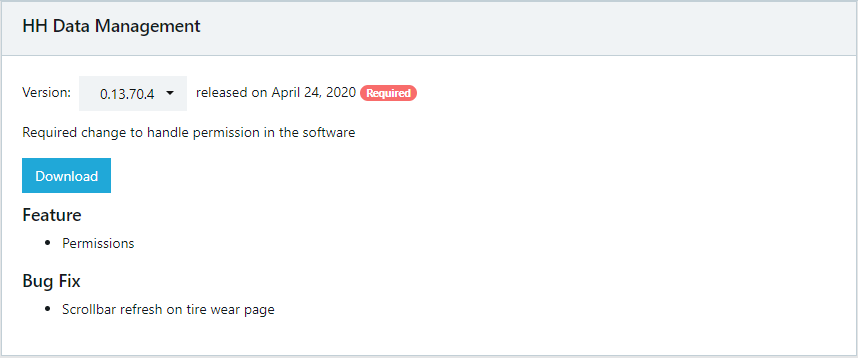
The latest released version of HH Data Management is always available using the following link: hh-dev.com/Latest/HHDM
Plugins
If any plugins are available they will be shown on the Plugins tab in the HH Data Management section:
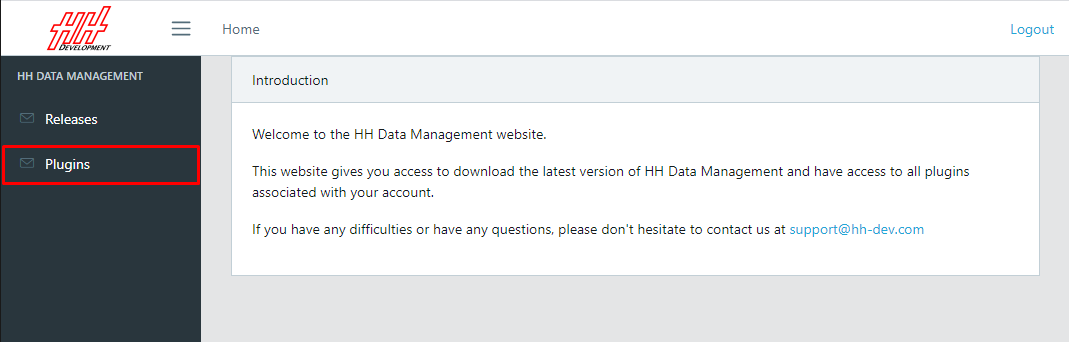
The latest available plugin is displayed by default and can be downloaded.
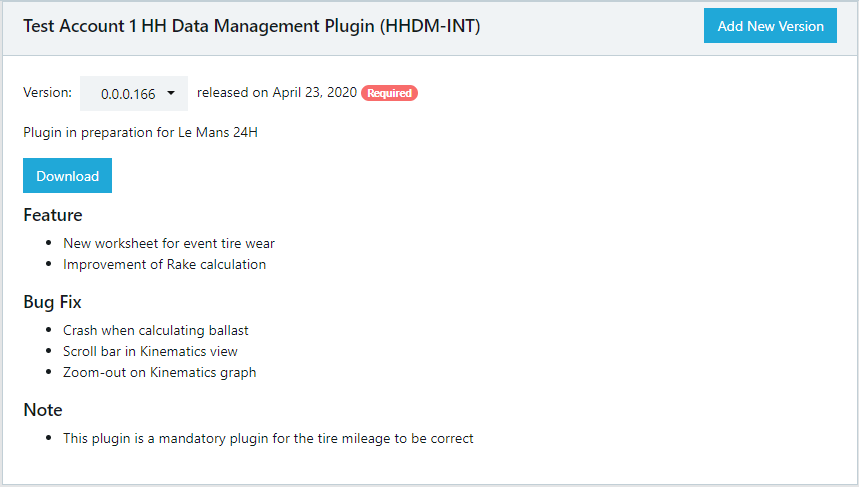
Auto Update Key
The latest version is always available using the following link hh-dev.com/Latest/<YOUR ACCOUNT PLUGIN KEY> The plugin key can be found on the plugin download page on the website:
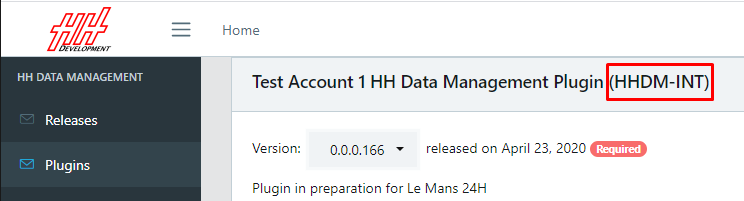
In this example the latest plugin would be available at hh-dev.com/Latest/HHDM-INT
Older versions
Older versions can be found using the Version selection on each of the downloads:
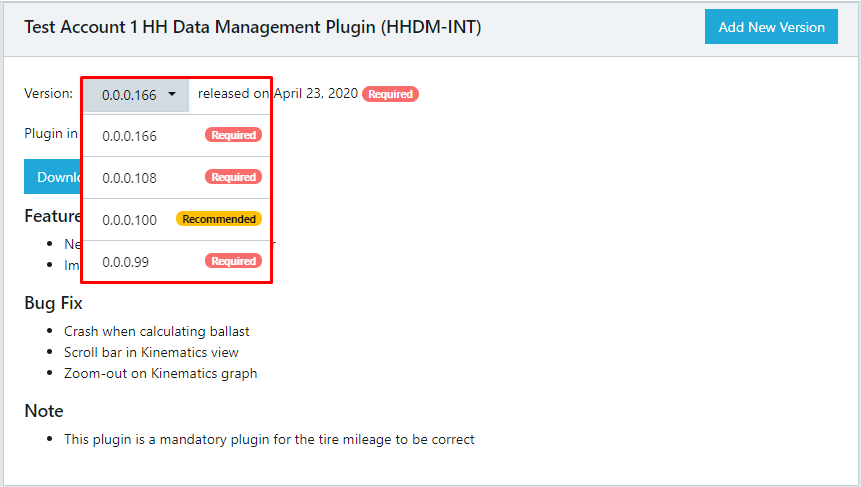
Release type
Releases are categorized according the following scheme:
Required releases consist of major changes to the software such as a new database schema to incorporate new features. Previous versions would most likely either not work, or put the software in an unstable state.
Recommended releases fix important parts of the software or major bugs. The software will work without the update but it is better to update the next time that you close the software.
Optional releases are minor improvements of the software or feature additions.