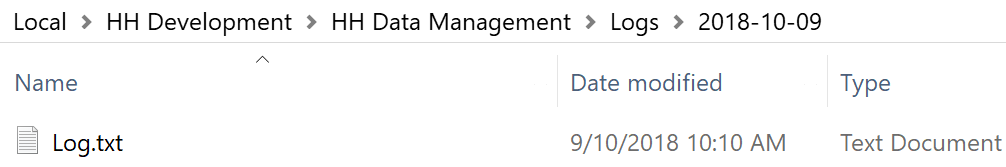Sending Log File
To diagnose issues, sometimes we will ask for the error log file. Each time HH Data Management is started, a folder for that date is created and a text file "Log.txt" will be generated. Relevant events and errors are logged here and help us trace the source of issues. To access the error logs there are two possibilities:
If you have HH DM open
File → Support → Open logs folder
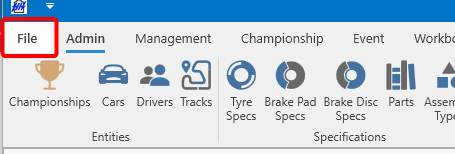
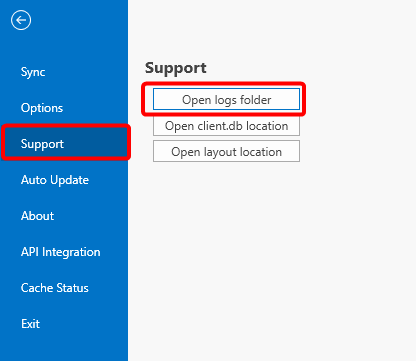
Using Windows Explorer
Paste %localappdata%\HH Development\HH Data Management\Logs into your Windows Explorer address bar. Here you will see a list of folders, one for each date the software was run as shown below.
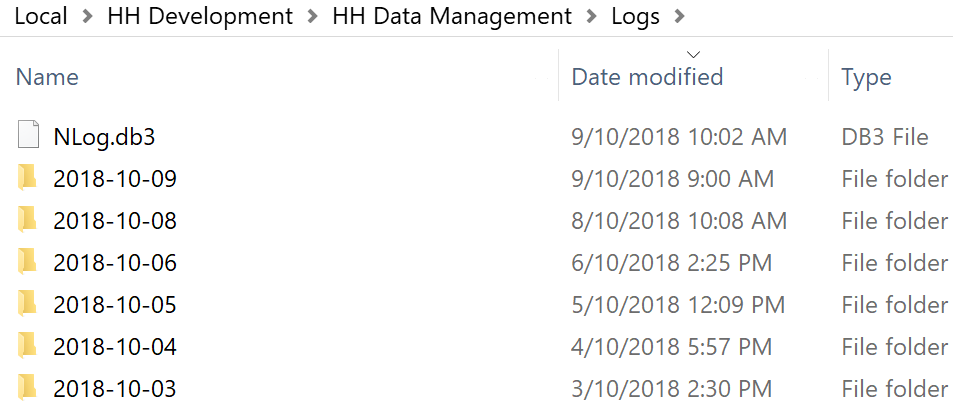
Open the folder for the date which you experienced the issue and send us the Log.txt file you find there.