User Management
This section of the website is only accessible by Account Admin users
The user section is accessible on the website under the Admin sub-section:
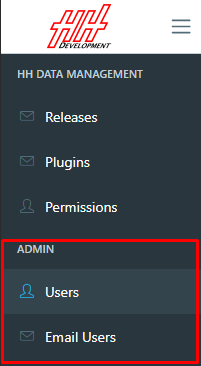
User types
There are two user types for the website:
- Account Admin: Can release plugins, can edit HH Data Management permissions, can add/remove users. A same account can have multiple Account Admins.
- User: Can access the latest versions of all software that are available on the account.
Add new user
From the user list, an Account Admin can Add New User from the button on the top right of the screen:
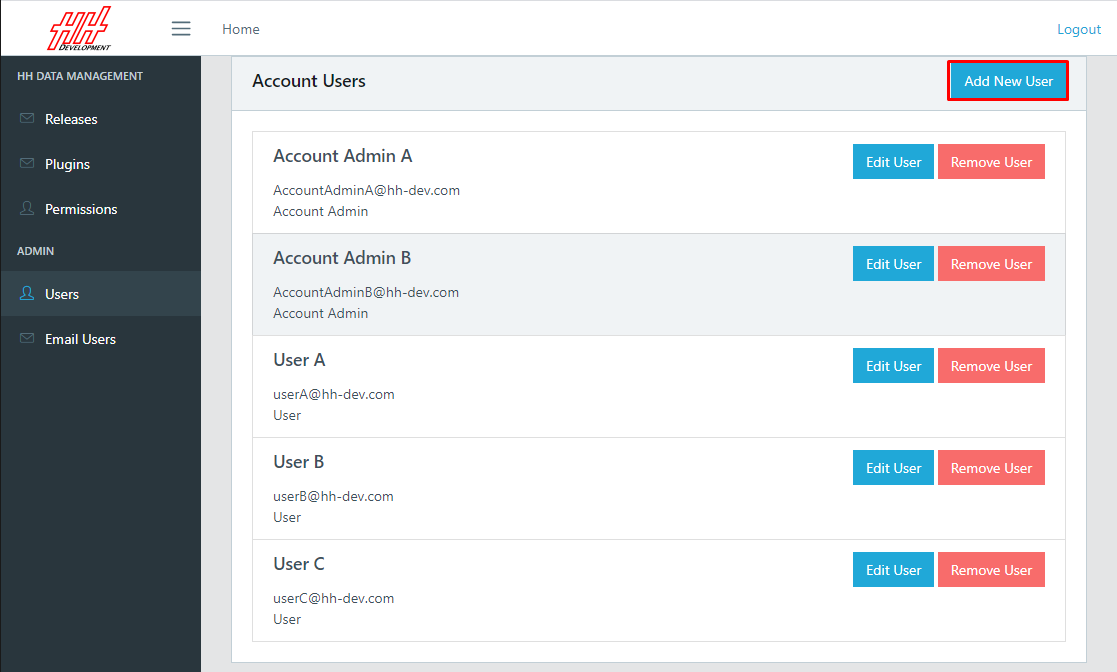
A new window will open where information about the users needs to be filled in:
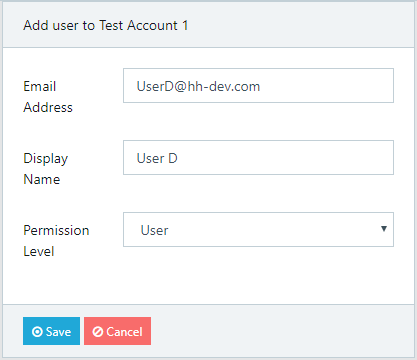
- Email Address: Make sure to select a functioning email address as a temporary password will be sent to this address
- Display Name: The display name is used in HH Data Management when referencing a user
- Permission Level: Account Admin / User
Make sure to click Save to finish the user creation. The new user will receive an email with a temporary password that will allow them to login into either the website or HH Data Management.
Edit user
From the user list, the Account Admin can edit a user by clicking on Edit User:
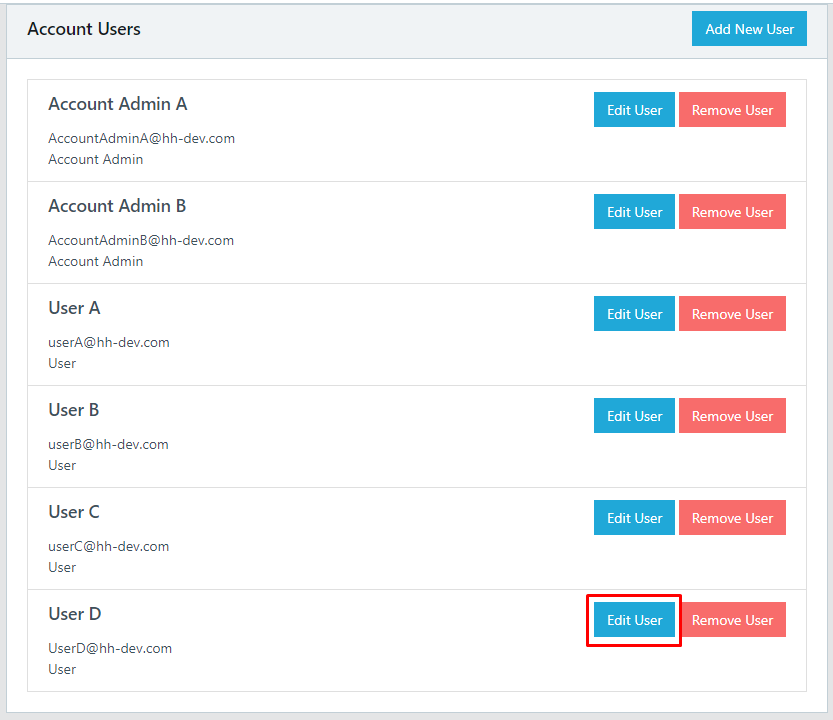
Currently when editing a user, only the permission level can be changed:
Remove user
From the user list, the Account Admin can remove a user by clicking on Remove User:
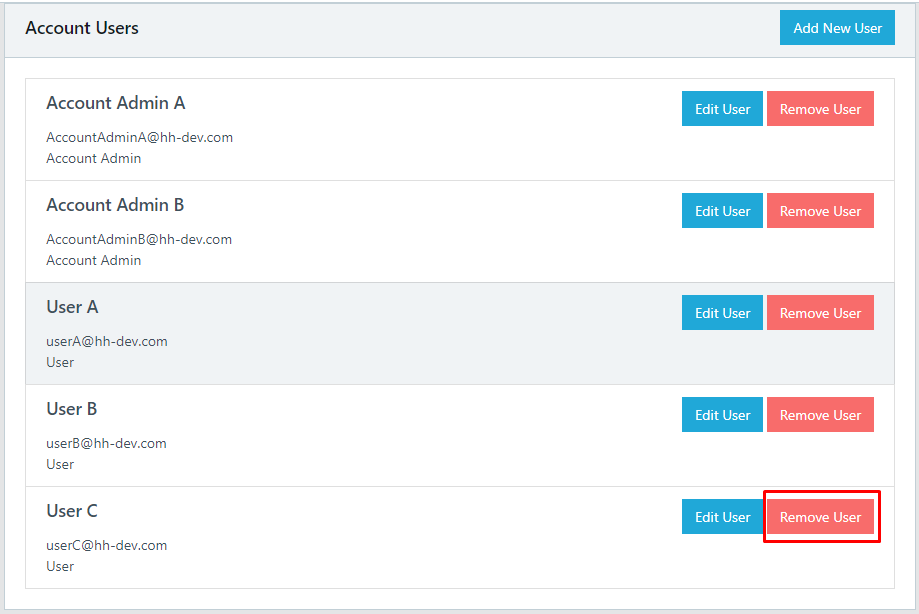
Make sure to always keep a minimum of one Account Admin user to be able to log back into the website.