Drivers
The drivers view can be accessed from the admin tab of the ribbon bar:
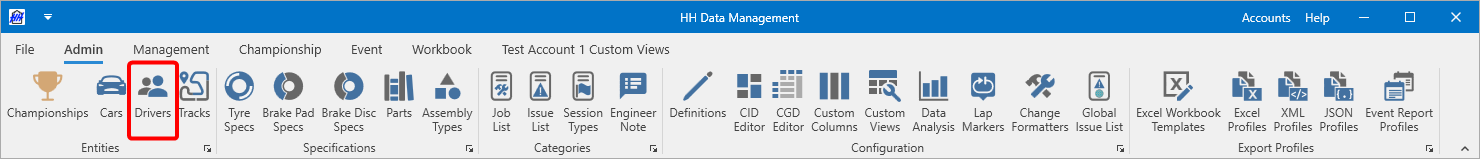
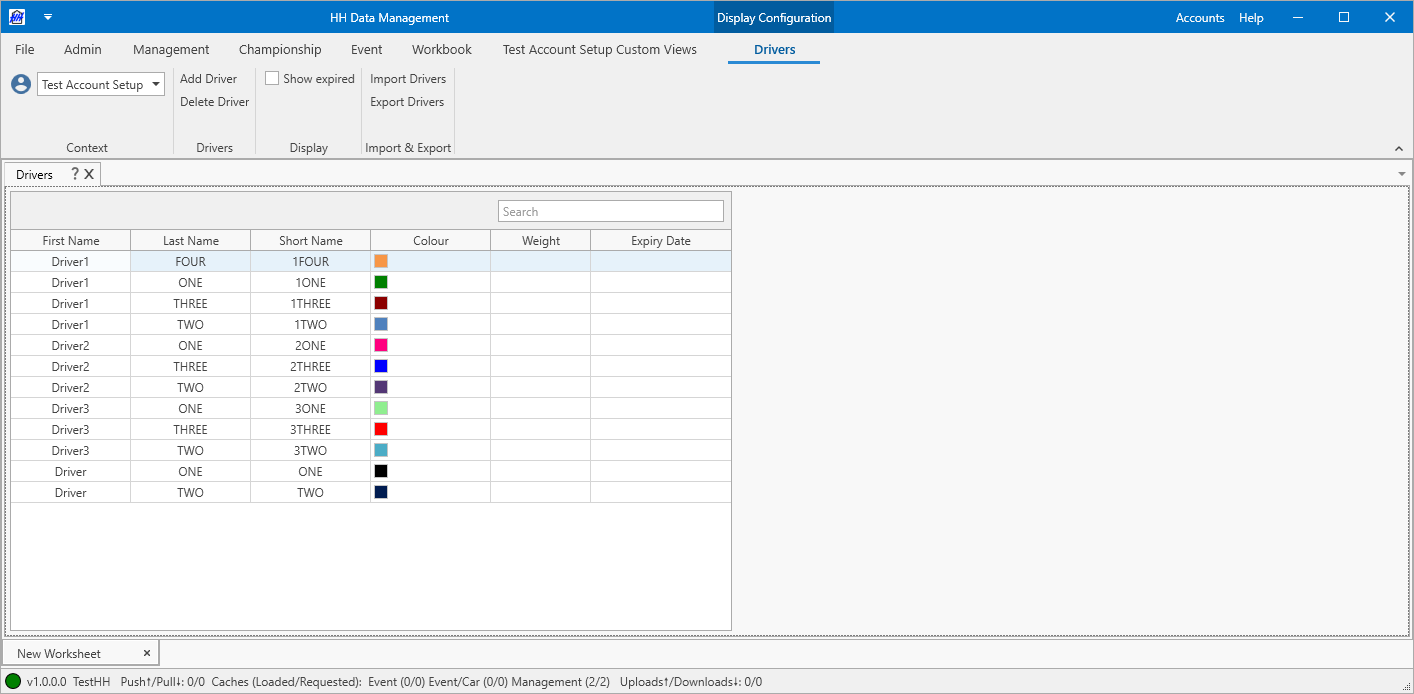
The "Show expired" check box in the ribbon bar determines whether all drivers on the account are displayed or not. If unchecked, drivers with an expiry date set to a time before the current time that view was opened, are hidden.
Additionally, if a driver has an expiry date defined which expires before the start date of an event, that driver is not displayed in the Events Management page when defining the entry list for the event.