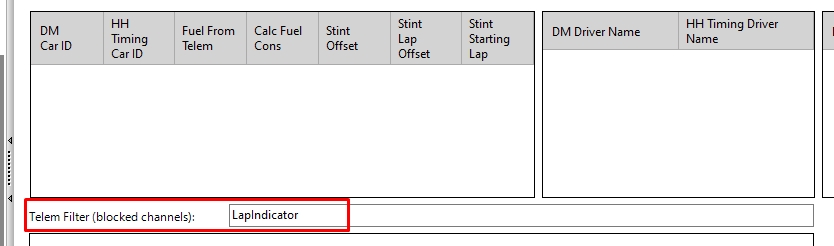Telemetry Readers
The telemetry readers are tools that pull channel data from the telemetry stream, run summary operations, and write Lap Parameter values to HH Data Management via the DMI plugin in HH Timing. For example, Telemetry Readers can write the FuelUsed lap parameter value to trigger the Fuel calculations and keep the lap and run fuel values in sync with the car on track.
There are different Telemetry Reader applications depending on your telemetry system, but the general operation of each one is the same. If you need access to the telemetry readers, please contact us and we will make it available for download on the website.
Supported Telemetry Systems
Pi Rt Reader using the DAE Real-Time Reader
- Pi Data Access libraries
- DAE PDS Real-Time Reader license
Motec Telemetry Reader using the i2 API
- Motec i2 Pro
- Motec i2 API license
Bosch WinDarab Telemetry Reader using the BMS2Api
- Bosch COM-API/BMS2API license
Settings
Download this example Telemetry Reader configuration file as a starting point.
The settings page is divided into four sections.
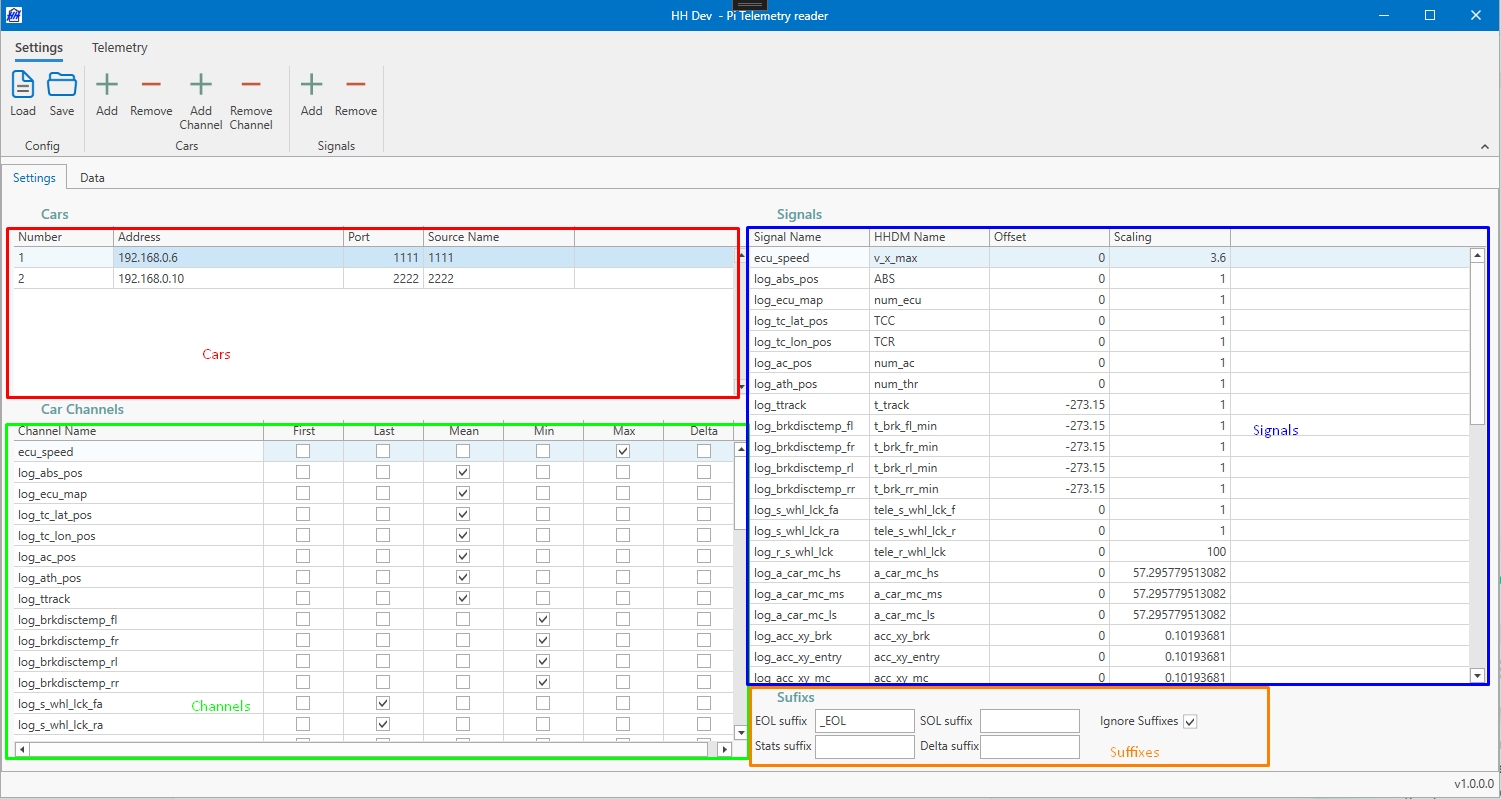
Cars
A Car is an individual telemetry connection. Car Number is used in the DMI Plugin to identify each car. It should match the car number in HH Timing. The following sections describe the connection settings for each supported telemetry system.
The Address, Port, and Source Name columns define the connection to the Telemetry stream when required. Check the section specific to your telemetry system:
Channels
Each Channel corresponds to a data channel in the telemetry stream. The checkboxes next to each channel name are summary operations performed on channel values over a lap. Multiple summary operations can be enabled for a channel.
Signals
The signals table defines the mapping between telemetry channel names and HH Data Management lap parameter names.
| Column | Description |
|---|---|
| Signal Name or Car Channel Name | Telemetry channel name - matches the car channel from the previous section |
| HHDM Name | Beginning of the HHDM Lap Parameter name before any suffix is applied |
| Offset | Numeric offset for unit conversion |
| Scaling | Numeric multiplier for unit conversion |
A signal with HHDM Name "LapIndicator" is required. It is used to trigger the summary calculations and the DMI data refresh. A lap parameter for the lap indicator is not needed in Data Management (see the Telemetry Filter section for an explanation of the option in the DMI Plugin).
Suffixes
Channel Settings + Suffix Definitions
| Checkbox | Lap Parameter Name | Calculation |
|---|---|---|
| First | <HHDM Name><SOL suffix> | First value of the channel in a lap |
| Last | <HHDM Name><EOL suffix> | Last value of the channel in a lap |
| Mean | <HHDM Name><Stats suffix>Mean | Mean value |
| Min | <HHDM Name><Stats suffix>Min | Minimum value |
| Max | <HHDM Name><Stats suffix>Max | Maximum value |
| Delta | <HHDM Name><Delta suffix> | Difference between the last and first value |
| Ignore Suffix | Telemetry Reader will not append any suffixes for this channel (e.g., enable to avoid appending the EOL Suffix to the FuelUsed HHDM Lap Parameter) | N/A |
Example
| Parameter | Example 1 | Example 2 |
|---|---|---|
| Car Channel name | Speed | Fuel Used Total |
| Signal Name | Speed | Fuel Used Total |
| HHDM Name | Speed | FuelUsed |
| Operation | Mean Min Max | Last |
| Stats suffix | _Lap | |
| EOL Suffix | ||
| HHDM Lap Parameter Names | Speed_LapMean Speed_LapMin Speed_LapMax | FuelUsed |
Download this example configuration file
Ignore Suffixes
When the global Ignore Suffixes option is enabled, the Telemetry Reader will not append any suffix to any channel's HHDM Name. Each channel also has a separate option Ignore Suffix. This will only affect the channels that have the option enabled.
Telemetry Stream Settings
Motec Connection Settings
License Requirements
- Motec i2 Pro
- Motec i2 API license
To check the license:
- Open i2 Pro
- Click on the Help menu
- Click "Activate Features..."
Address
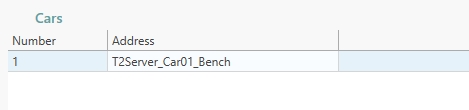
If Motec i2 is running in Administrator Mode, Telemetry Reader must run in Administrator Mode as well
Additional Settings
Motec Telemetry Reader contains extra settings under the Telemetry tab on the ribbon.
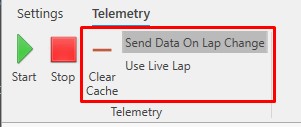
Send Data on Lap Change: By default, the reader reads the last point of each channel sequentially and sends the information to the DMI. In configurations including a significant number of channels this might lead to a delay in the last values obtained. When the option to send data on lap change is selected, nothing is sent to the DMI until a lap change is detected. When the lap is detected the reader pulls all the data for the last lap, processes it and sends it to the DMI.
Use Live Lap: When the option to send data on lap change is selected, the reader finds the time range of the last lap. When Use Live Lap is disabled, the last lap is found by the most recent lap start time. When Use Live Lap is enabled, reader reads the data from a lap called "Live" in the data source.
Clear cache: For faster accessibility of the channels data, the channel accessors are cached in the reader memory. This could lead to incorrect values when the data source changes (i.e. the car is power cycled). The reader contains an algorithm to clear the cache automatically when a data source change is detected, however if the algorithm fails or incorrect values are displayed, this button allows the user to manually clear the cached channels.
Pi Connection Settings
License Requirements
DAE PDS Real-Time Reader license: to check the license, use the Cosworth Software Licensing Tool.
Pi Data Access library: to check Data Access library version:
- Open Pi Toolbox
- Go to the Help menu
- Click About
Car connection
Address, Port, and Source Name are required to establish the connection. If named sources are used, the Source Name must be supplied.
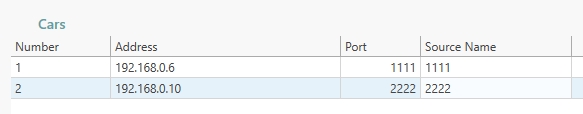
If you are using the Pi Broadcast mode, then:
- Be sure to select the 'Use broadcast connection' button in the ribbon bar
- Two IP addresses are required, separated by a semi colon: <local adapter IP>;<source machine IP>
- The port and source name are not used
Bosch WinDarab Connection Settings
License Requirements
Bosch COM-API/BMS2API license
To check, use Bosch Motorsport License Manager.
Car connection
Server Address and Source Name are required to establish a connection.
To find the settings, do the following:
- Navigate to this folder: "C:\Bosch\WinDarab\Config\WDServer"
- Look at the .bmswds file name structure:
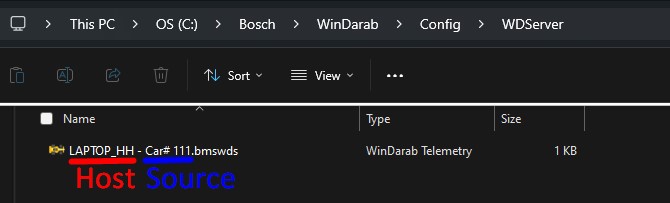
WinDarab expects the address to be the name of the server computer, not its IP.
Additional Settings
WinDarab Telemetry Reader contains extra settings under the Telemetry tab on the ribbon.
Use All Values: when disabled, the Telemetry Reader attempts to read the last value of a channel stream. When enabled (pressed), the reader accesses all the channel data samples and reads the last one. The functionality is similar, but the two different methods can help troubleshoot issues with the telemetry stream connections.
General Connection Settings
On first launch, Windows will ask whether to allow the Telemetry Reader to communicate on the network. This is required and will set the firewall rules to allow Telemetry Reader to send information to the DMI Plugin.
To troubleshoot connection issues, it may be necessary to modify the Windows Firewall rules to allow Telemetry Reader to communicate over all networks.
Telemetry Reader Configuration
To add or remove cars, channels or signal use the buttons in the ribbon bar.
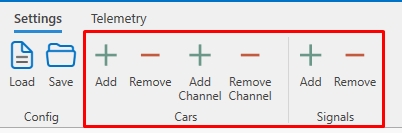
Once the configuration is finished, it can be saved and then reloaded the next time the tool is started. Use the buttons in the ribbon bar to save and load configs.
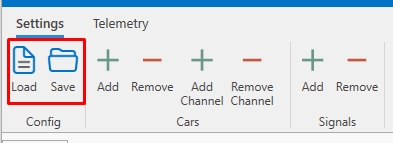
Start/Stop Connection
To start and stop the connection to the telemetry stream use the buttons in the "Telemetry" section of the ribbon bar.
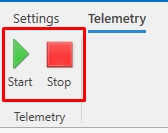
Data
The data tab shows two text boxes:
- Received data shows the latest values read from the car selected on the Settings tab.
- Transmitted data shows the message that is transmitted to the DMI Plugin in HH Timing (these channels are metrics defined in the Settings tab)
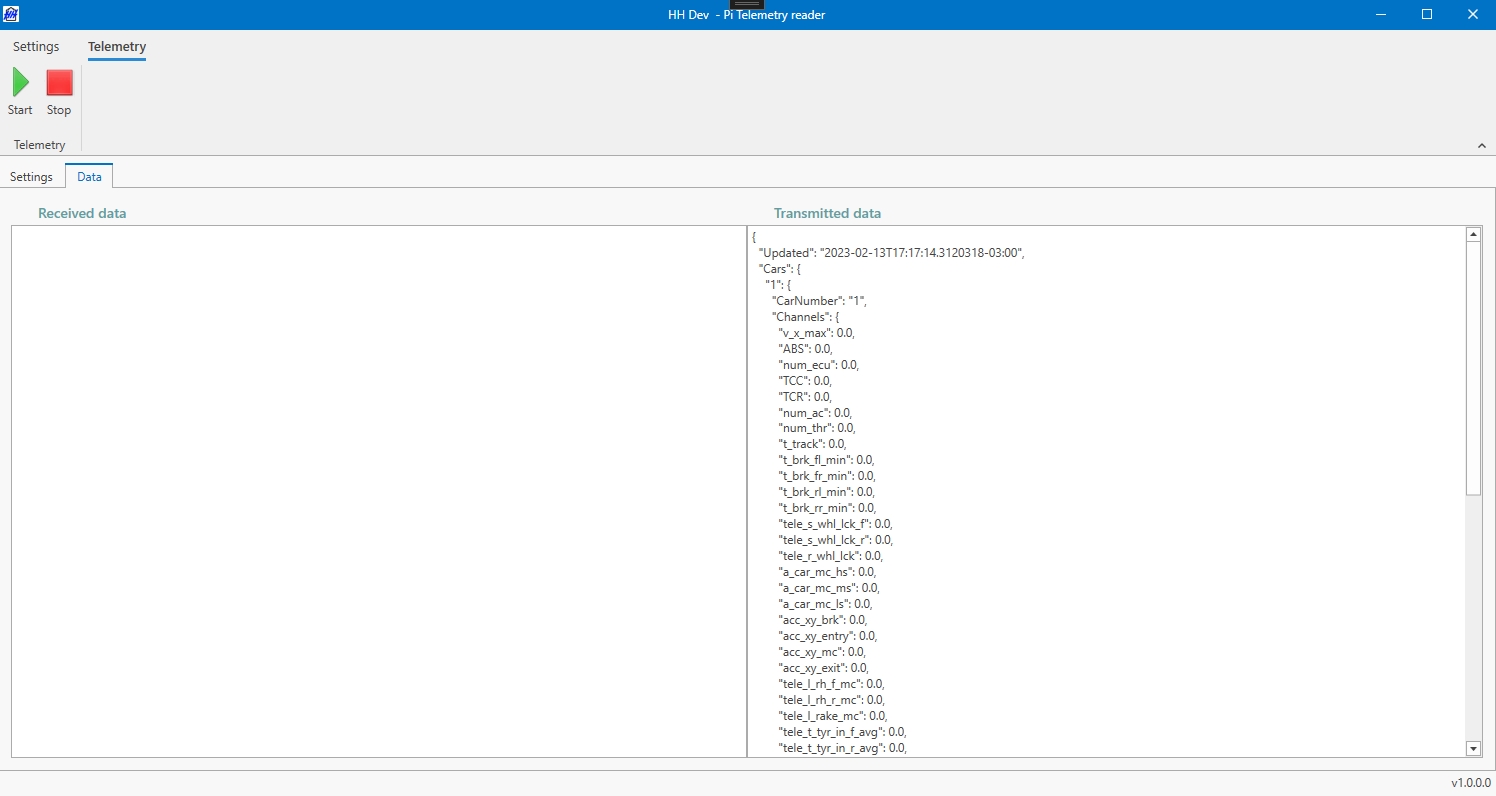
When the connection to the telemetry stream is successful, the Received data text box will display the car's latest channel values. If it stays empty, please troubleshoot the connection (API licenses, telemetry server addresses, administrator mode, firewall rules...)
DMI Connection
Before connecting to the DMI, the connection settings must be established in the plugin options of HH Timing
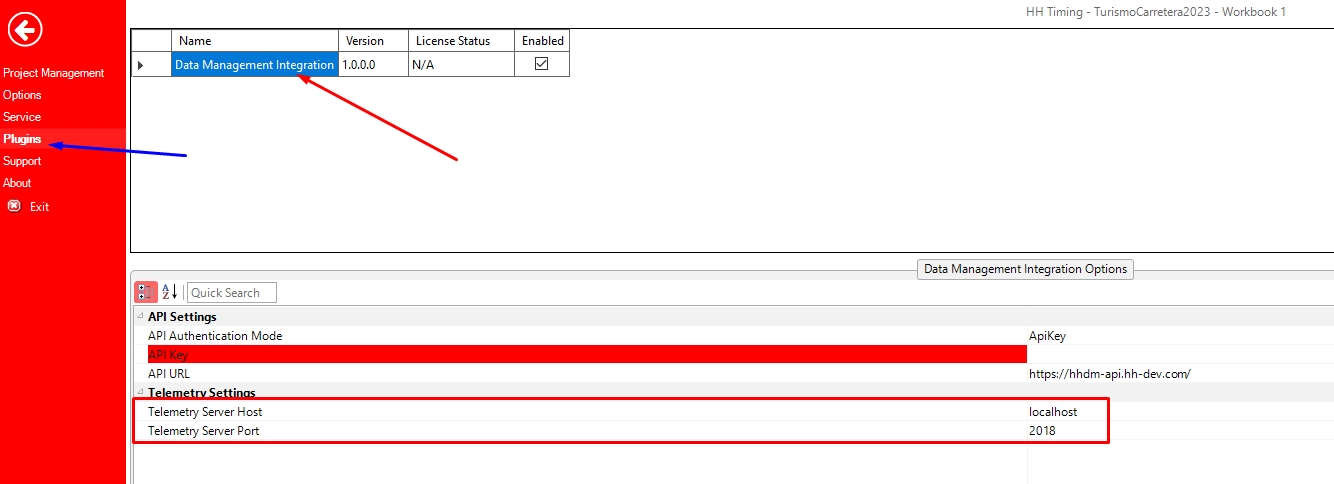
The telemetry server host is the IP address of the computer running the RT reader. In case it is running on the same computer, use "localhost". The port always has to be set to "2018".
To connect/disconnect the telemetry reader use the buttons in the DMI ribbon bar.
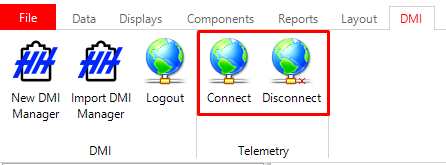
If the connection is successful, the DMI should display a green light in the connection status
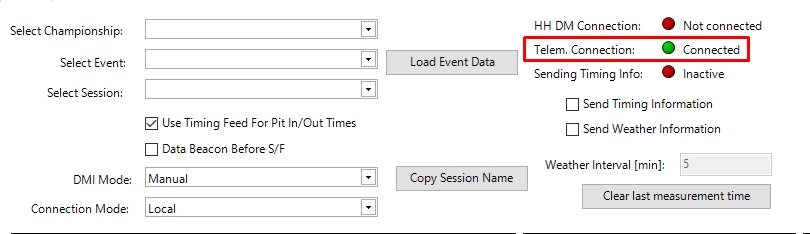
Telemetry Filter
The DMI allows filtering channels. This allows reusing a Telemetry reader configuration while filtering the channels that are sent to Data Management. For example, the LapIndicator channel is used for calculations in the Telemetry Reader and it should be included in the list of blocked channels.