Style Settings
The style settings are used in various configuration entities to configure styling rules for display elements. The style settings are used in:
The window changes depending on the control and what options are available.
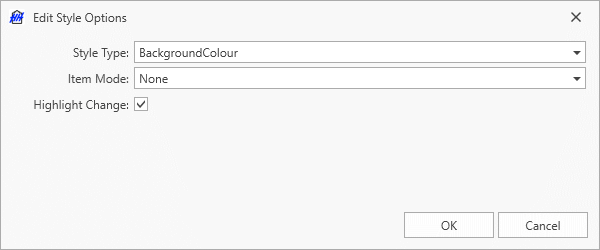
The style type combobox has the following options:
- Background colour
- Foreground colour
- Font weight
- Font style
- Font size
- Read only
Then for each selected style type, the item mode can be selected:
- None
- Constant
- Expression
- Binding path
- Custom property
This lets each of these attributes be controlled for each cell and have different methods to set each attribute. For example, the background of the cell could be set to a constant colour, and then the font could be set as italic if the parameter value is over a certain threshold using an expression.
Depending on the style type, the return type of the expression, binding path or custom property must be correct:
| Style type | Return type |
|---|---|
| Background colour | String, must be formatted as an HTML colour, e.g. #FFFFFF |
| Foreground colour | String, must be formatted as an HTML colour, e.g. #000000 |
| Font weight | String, must be one of Thin, Normal, Bold |
| Font style | String, must be one of Italic, Normal, Oblique |
| Font size | Double |
| Read only | Boolean |
None
No styling will be applied.
Constant
Allows a constant value to be selected.
Expression
Allows a math expression to be written that must return the correct type.
Binding path
Allows a WPF binding path to be written to bind to a parameter that cannot be accessed using an expression.
Custom property
Allows a custom property on the current definition to be selected. Like the expression option, this parameter must be the correct type based on the selected style type.