Change Formatters
The change formatters feature allows for the customization of how the list of changes between two entities is constructed by the changes calculation. By default this is only used in the software to show the setup changes between runs in the run sheet. However, the CalculateChanges() math function can be used to calculate changes between any two entities.
As an example of why the change formatters are useful consider the default representation of the setup changes in the run sheet:
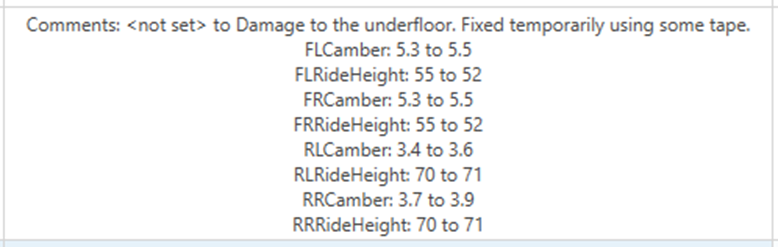
After applying some formatting, this is the final representation of the same changes:
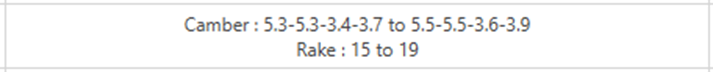
The change formatters view can be accessed from the admin tab of the ribbon bar:
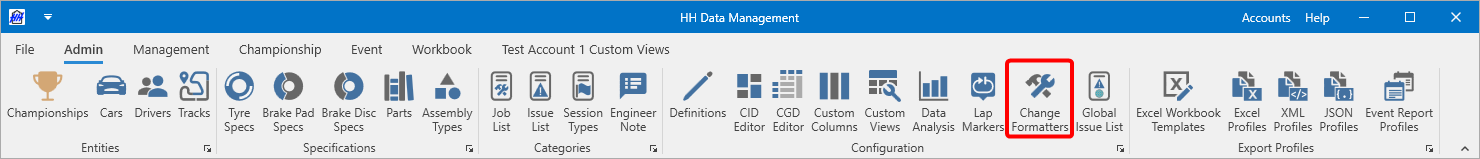
The change formatters view will open:
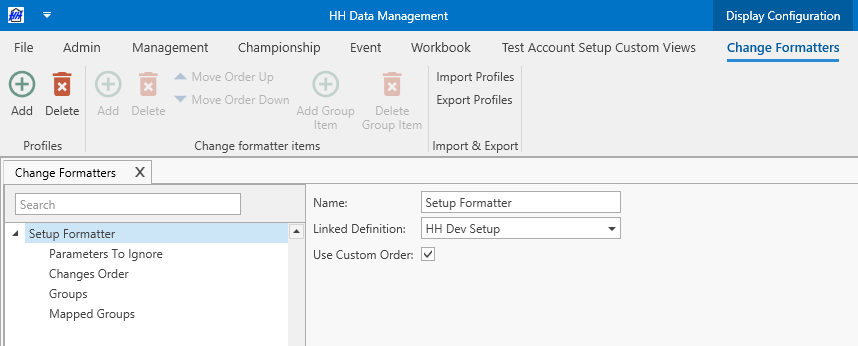
There are five aspects to the change formatters:
- Profile
- Parameters To Ignore
- Changes Order
- Groups
- Mapped Groups
Profile
The change formatter profile is the container for all parts of the change formatter.
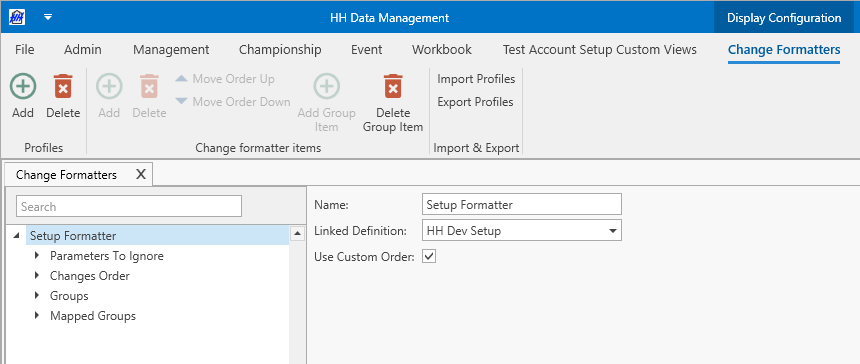
The change formatter profile defines the definition that the change formatter is linked to. This is how the change formatters are linked to different parts of the software. For example, if an account has two different setup definitions, then a change formatter can be created for each definition and then when the setup changes are shown in the run sheet, the format of these changes would depend on which setup definition is assigned to the car.
The Use Custom Order checkbox can be used to disable the changes order feature for the current profile.
Parameters To Ignore
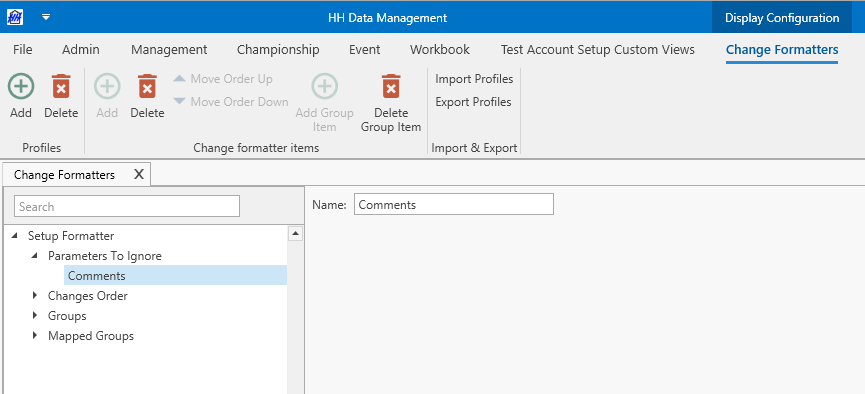
The parameters to ignore feature is used to prevent parameters from showing up in the change calculation result.
Changes Order
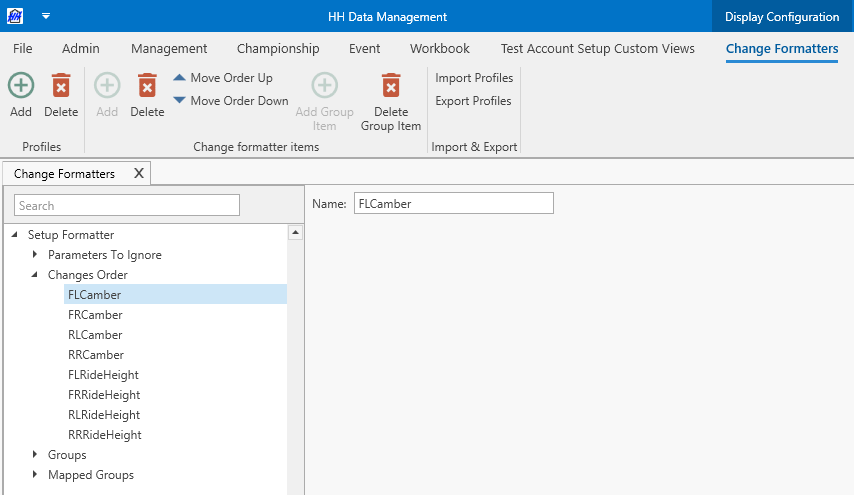
The changes order allows the order that the changes are shown to be changed. By default changes are shown alphabetically, but it is likely more useful to show the changes based on some contextual ordering.
Groups
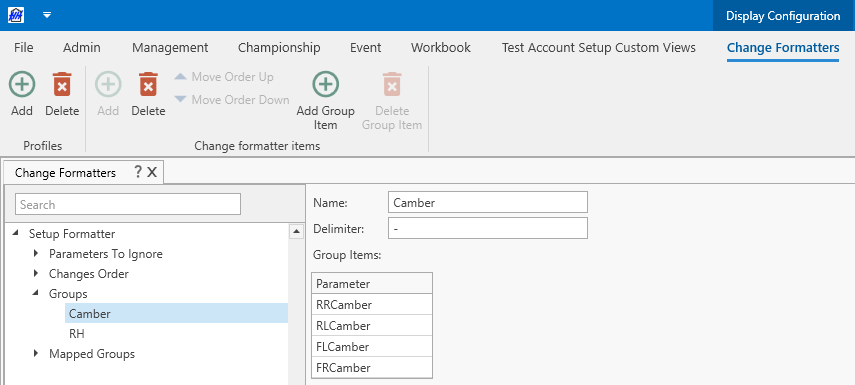
The grouping option allows parameters to be grouped together and shown on a single line. All items in a group will be drawn together with the specified delimiter between them. For example:
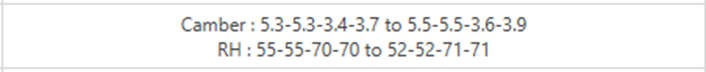
Mapped Groups
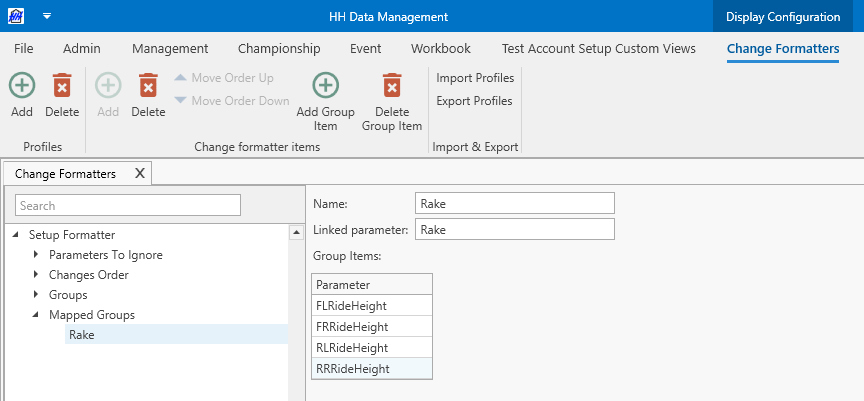
Mapped groups allow a group of parameters to be hidden from the list of changes and substituted with a different parameter. As an example, rather than showing four ride height values in the setup changes, it could be replaced with a single math parameter called Rake, where Rake is a math parameter on the definition.