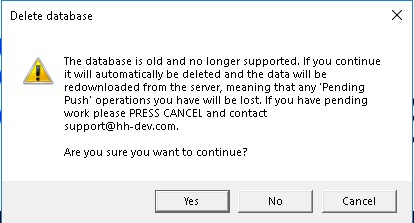Auto Update
After launching HH Data Management will automatically check for updates for both HH Data Management and any available plugins.
If any updates are available an indicator will show up on the top right of the screen:
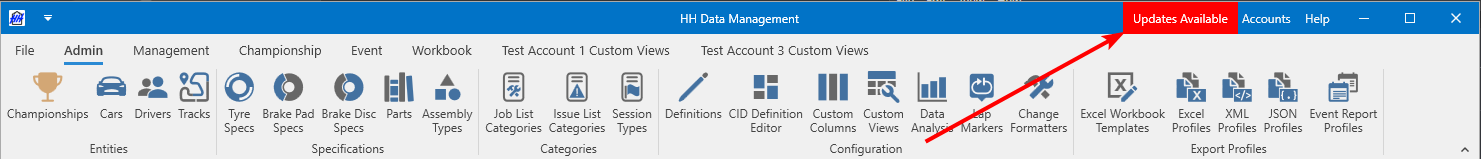
The indicator colour will be based on the type of release:
Required releases consist of major changes to the software such as a new database schema to incorporate new features. Previous versions would most likely either not work, or put the software in an unstable state.
Recommended releases fix important parts of the software or major bugs. The software will work without the update but it is better to update the next time that you close the software.
Optional releases are minor improvements of the software or feature additions.
By clicking on the indicator, the software will take you to the Auto-Update page of HH Data Management. You can also access it directly via the backstage option of the software:
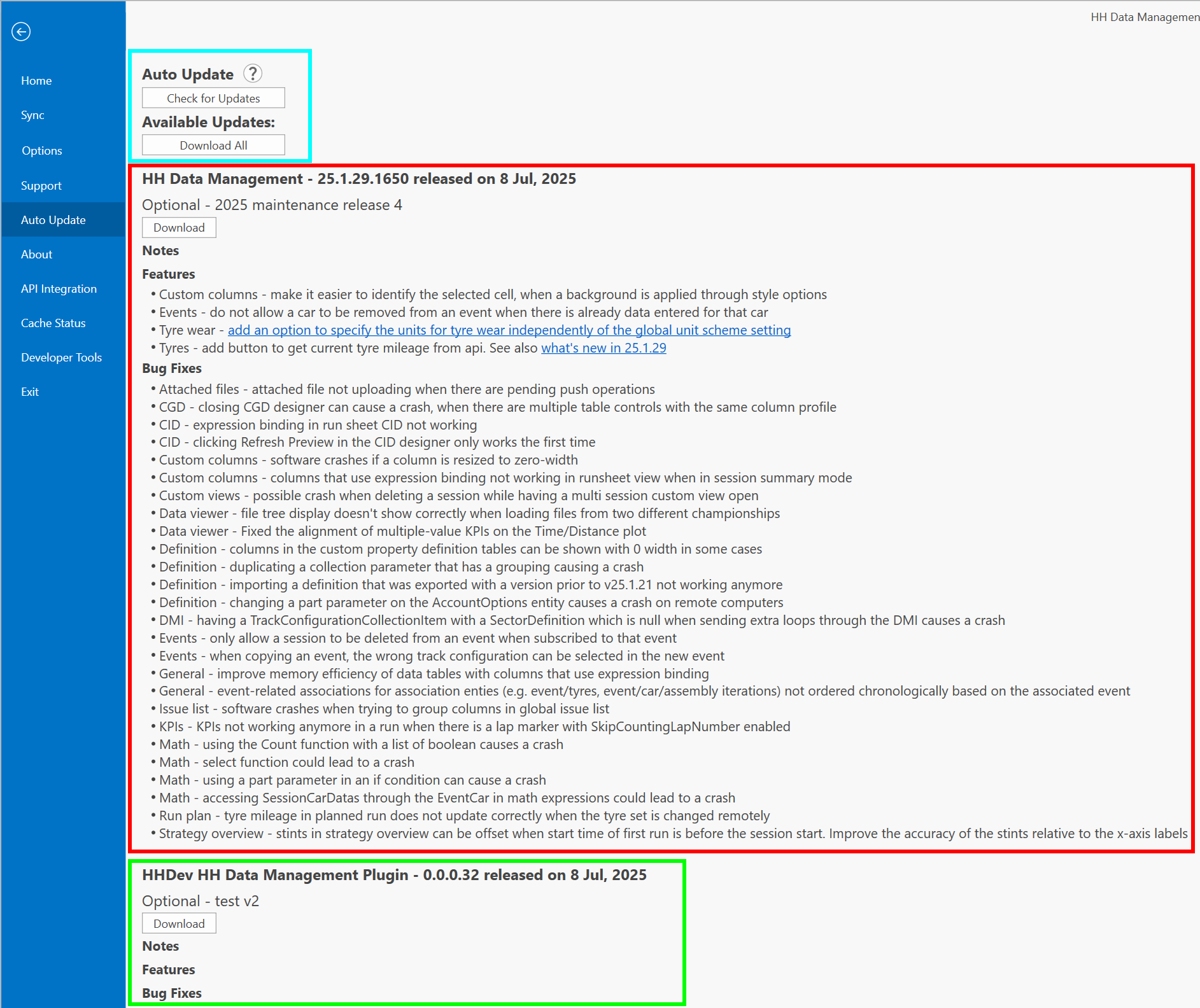
HH Data Management checks for updates upon each launch of the software and every 20 minutes while the software is running. To check for updates immediately, use the Check for Updates button.
Each part can be downloaded separately via each Download button or you can click Download All. Once the download starts, a progress bar will indicate the progress of the download.
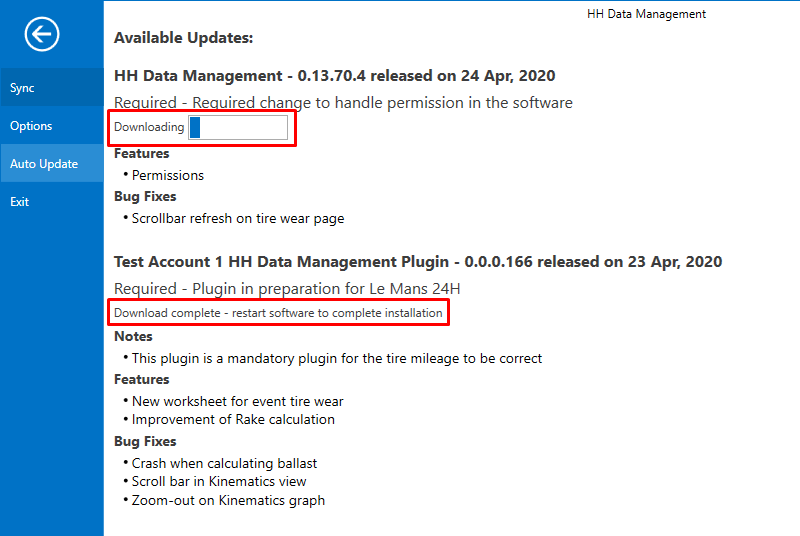
After the download completion, the software can be restarted for the upload to be installed.
After doing the auto-update for both the version and the plugin and if the database structure has been modified, a message box will pop-up asking you if you are willing to replace your database with a new database. You have to answer "Yes" to make sure the new version works. If you have work that hasn't been synced from the previous version, click "No" and contact us at support@hh-dev.com.