Assemblies
There are two levels in the concept of assemblies in HH Data Management
- Assembly Type: represents the type of the assembly, for example an assembly type might be brake set or gearbox.
- Named Assembly: represents a grouping of assembly iterations. In the brake set example, if a team builds three sets of brakes per weekend and names them Set 1, Set 2 and Set 3 then these could be represented using named assemblies.
- Assembly Iteration: represents a physical, assembled assembly. In the brake set example, the assembly iteration would have the specific calipers, pads, and discs used to create the assembly iteration that was used on the car. An assembly iteration can be built using other assembly iterations or part items. Each time the part items or sub-assemblies in an assembly are changed a new iteration needs to be created. This allows a complete history of the assembly to be kept which is important for calculating mileages on past events.
Each level of the assembly hierarchy has a definition and therefore can be customized. There is a single assembly type definition for each account that is linked to all assembly types. Each time a new assembly type is created a new definition is created for the assembly name and assembly iteration. This allows each assembly type to have a custom definition. This is necessary because for example a brake set assembly iteration will need to store different information and have a different structure than a gearbox assembly iteration.
Assembly types view
Assembly types are managed using the Assembly Type view that can be access from the Admin tab of the ribbon bar:
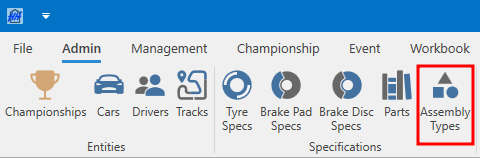
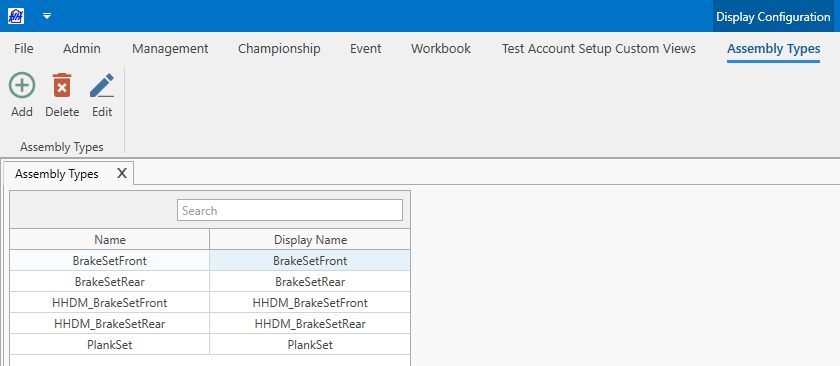
Assembly inventory views
Assemblies are managed by default using the two different inventory views:
- Named assembly inventory
- Assembly iteration inventory
Both can be accessed from the Management tab of the ribbon bar:
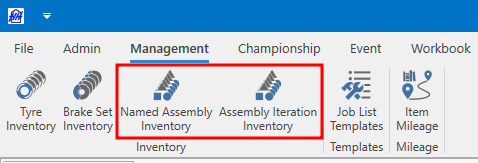
The general usage of the inventory view is explained in the common controls section.
Named assembly inventory
The named assembly inventory view is used for managing the named assemblies. The iterations for each named assembly are shown in the child table.
Assembly iteration view
The assembly iteration inventory view is used for managing the assembly iterations. The measurements for each assembly iteration are shown in the child table.
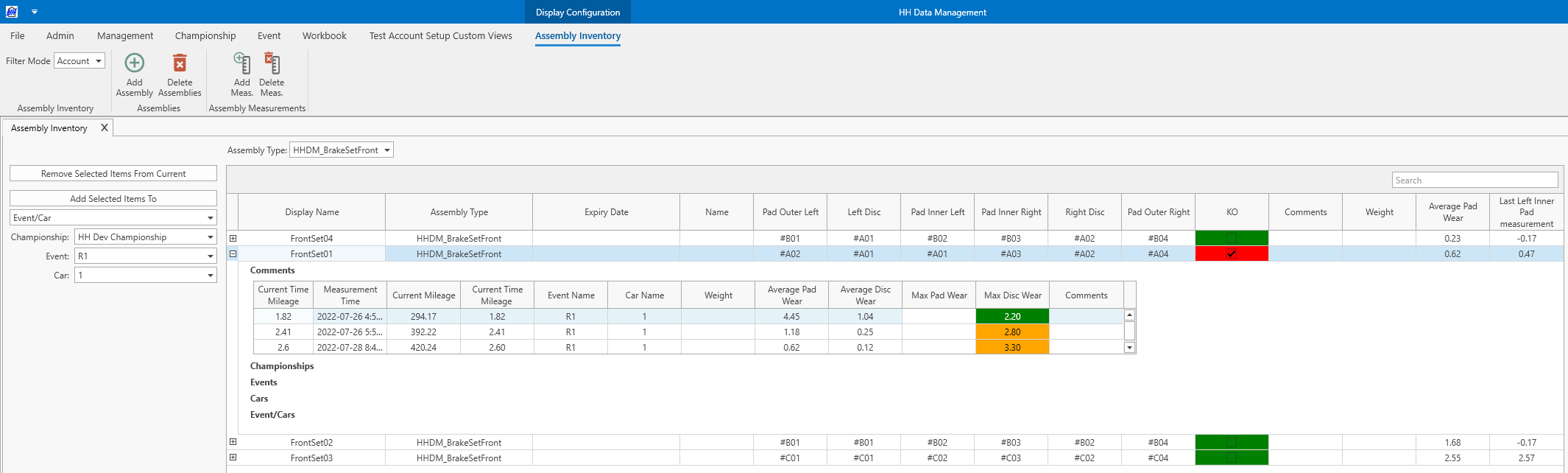
The columns in the main table of the assembly inventory views are automatically created based on the parameters in the named assembly and assembly iteration definitions for the selected assembly type. Likewise, the columns in the measurements table in the details view are created automatically based on the parameters defined for the measurements for the currently selected assembly type. Measurements are discussed in the next section. However, in all cases the columns can be customized by the user by creating a custom column profile.
The assembly iteration view can be somewhat limiting to manage and build individual assembly iterations. Creating a CID definition and displaying this on a custom view is an option to make a much more functional tool for managing assembly iterations.