Other
Job List and Issue List categories
The job list and issue list categories can be defined inside the software from the Admin tab of the ribbon bar:
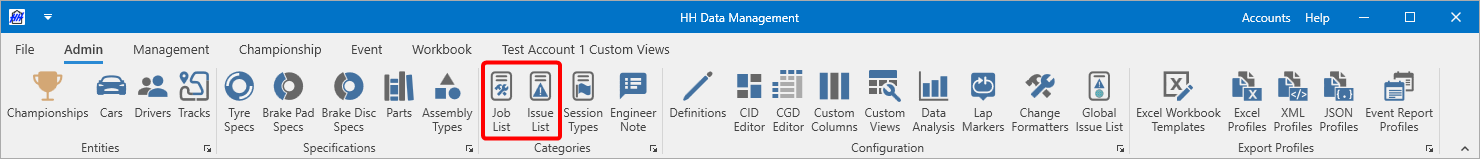
For both the job list and the issue list, the display consists of the category list with the option to Add or Delete a category:
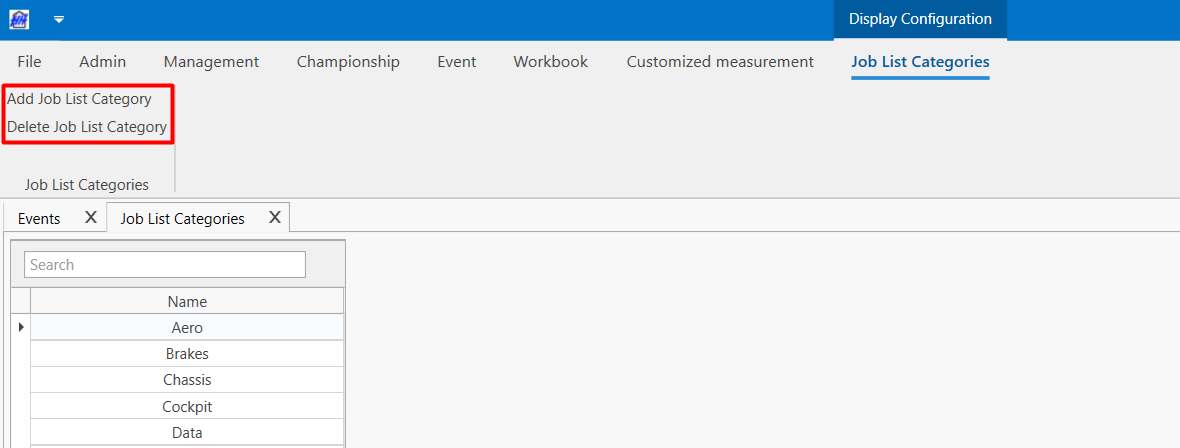
By deleting a category, every list associated with this category in the software will lose its category association. Make sure that you delete only categories that were never in use in the software.
Session types
Each session has a session type, such as race or practice. The session type can be useful to block sessions from showing in views or for use in a filter for graphing or data export. Each account is populated with some default session types, but these can be adjusted using the session type view which is available on the Admin tab of the ribbon bar:
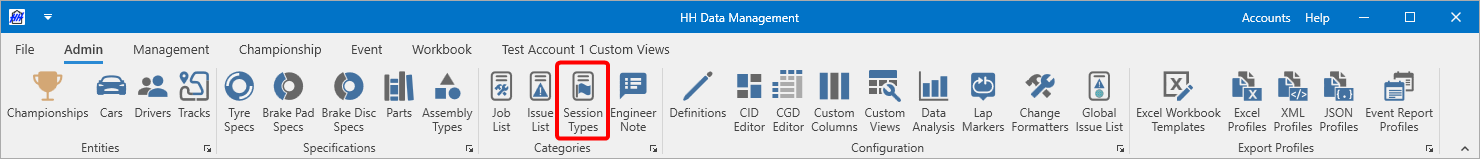
Engineer Note categories
Each runsheet engineer note has an engineer note category.
The engineer note categories can be defined inside the software from the Admin tab of the ribbon bar:
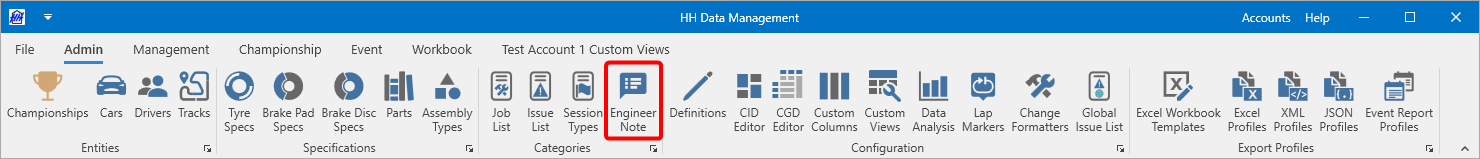
The display consists of the category list with the option to Add or Delete a category:
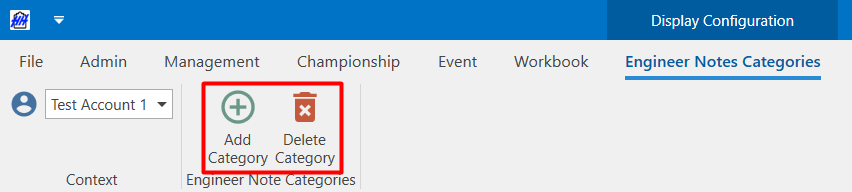
By deleting a category, every engineer note associated with this category in the software will lose its category association. Make sure that you delete only categories that were never in use in the software.
History types
Assembly iteration history items can be assigned a history type such as "Service", "Inspection", or "Crash Repair". History types have a parameter "ResetsMileage" that is used when computing the "MileageSinceLastService" and "MileageHoursSinceLastService" parameters on assembly iterations. History types can be managed from the Admin tab of the ribbon bar:
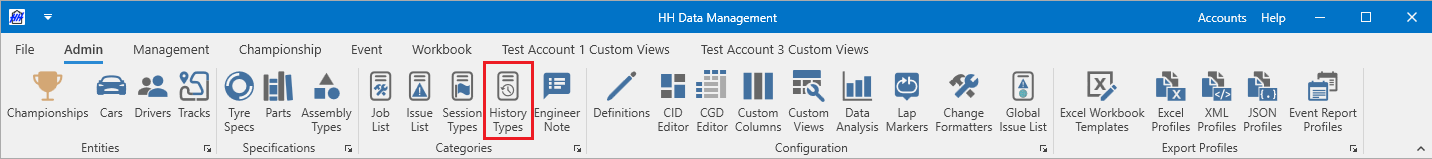
If the view is missing from the ribbon bar, please ensure your client permission profile includes the view "Admin.HistoryTypes".