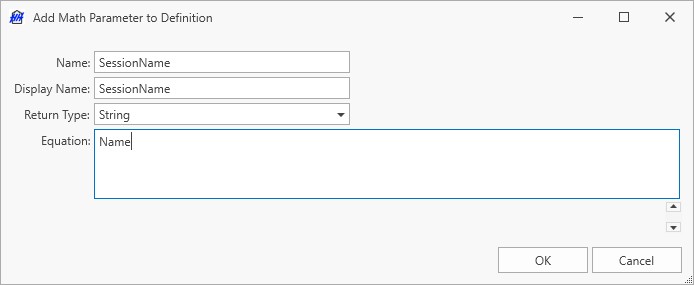Jobs and Issues
To open the job or issue list, click on Event and then Job List or Issues List:
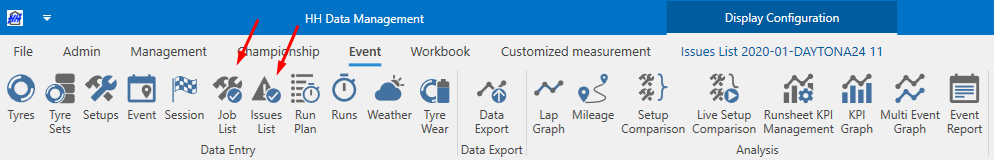
A new display will appear:
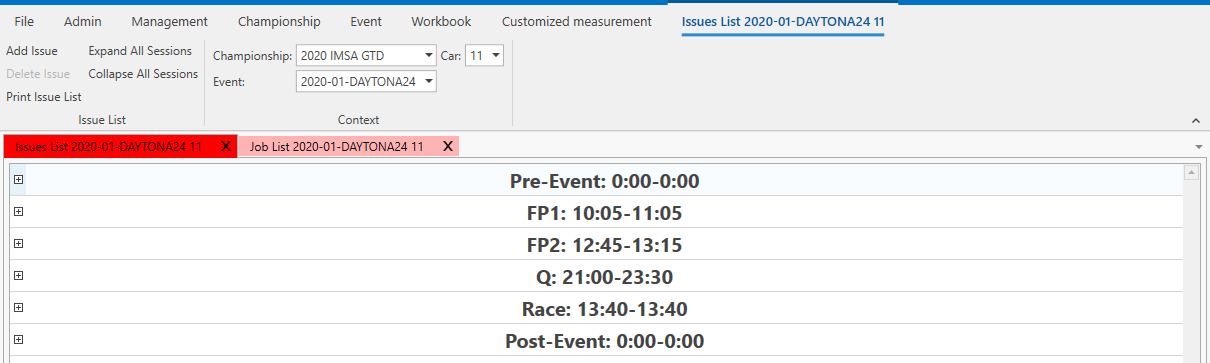
Job and issues list controls are depending on an event and a car. Then each job list or issue list is classified by sessions.
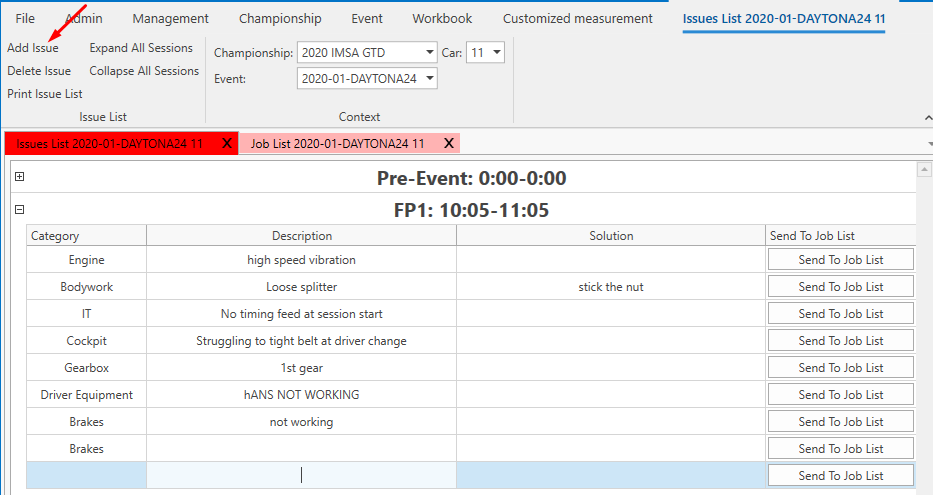
How to add an issue
Select the session when you want to add a job list and issue list, then click on Add Issue to add a blank line.
Issue Parameters
- Category
- Description
- Solution
- A button is available to send an issue List to a job list
How to add a job
- Add a blank row using Add Job
- Populate from template
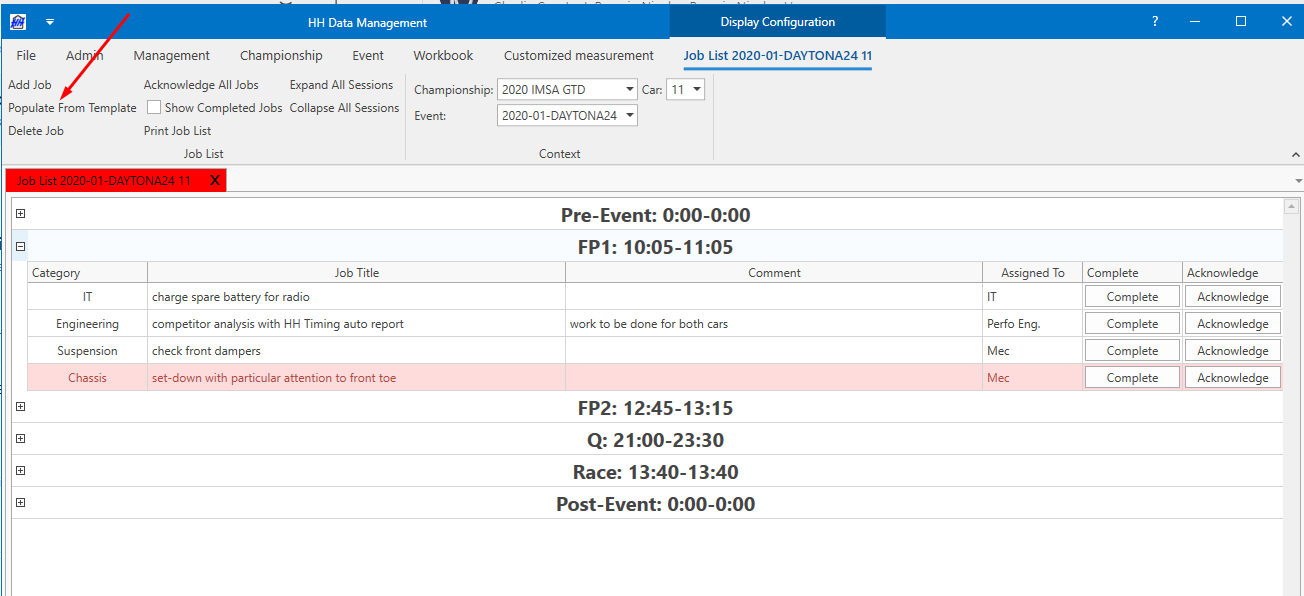
Job list templates can be defined in Management => Job List Templates.
Job parameters
- Category
- Job Title
- Comment
- Assigned to
- Complete button to Validate that the job is done
- Acknowledge button to validate you saw the job list
Completed jobs have a green background and non-acknowledge jobs have a red background.
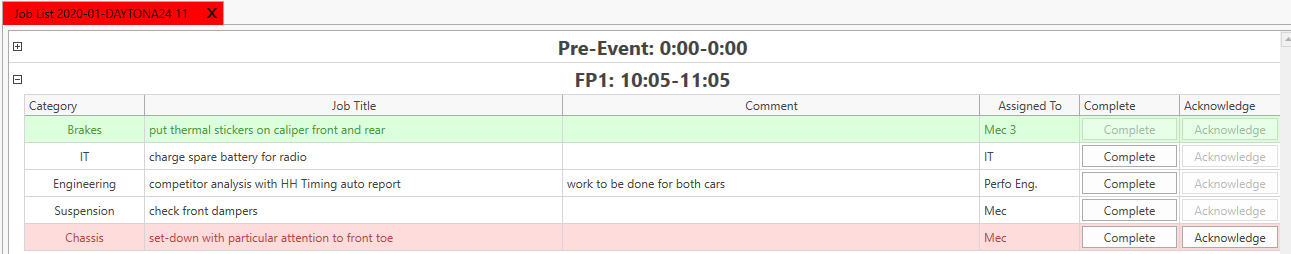
Buttons are available to show or hide the completed jobs and to acknowledge all jobs.
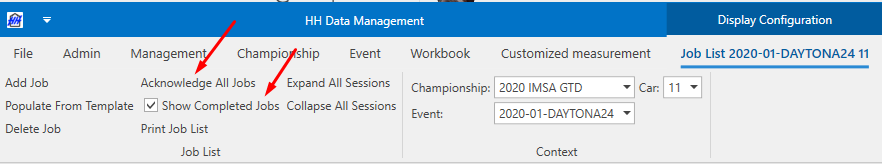
How to delete a job or an issue
Select the job or the issue you want to delete and click on Delete Job or Delete Issue.
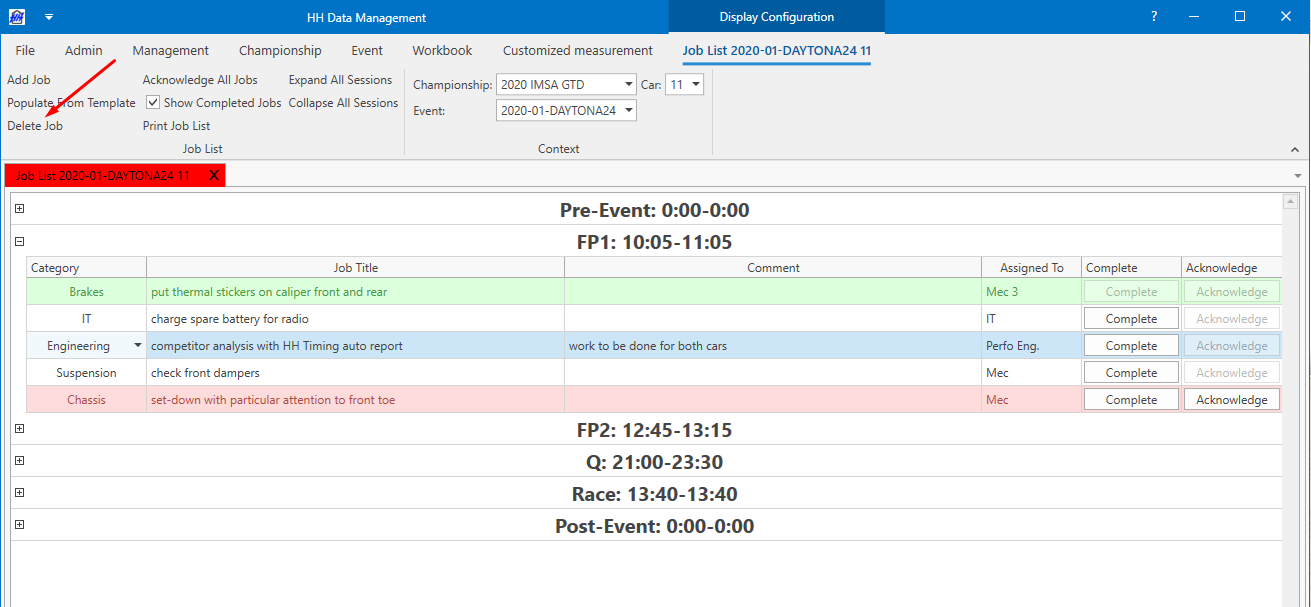
Print
Using the Print button in job list or issue list ribbon bar will save a pdf.
Customize title
It's possible to customize the title of the sessions by creating a math parameter with the name SessionName in the Session definition.