Tyre Sets
The tyre sets view can be accessed from the event tab of the ribbon bar:
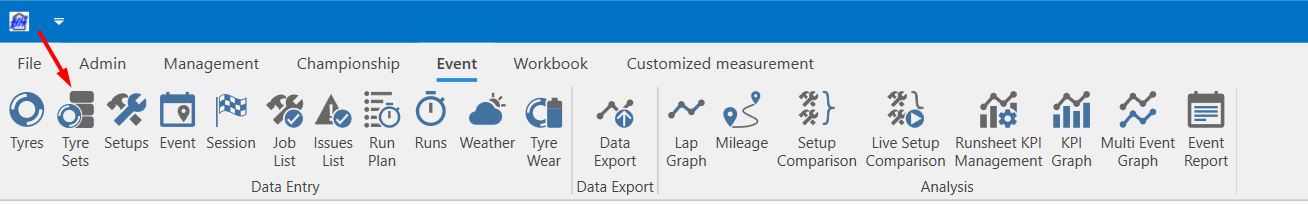
A new tab will appear

Create tyre sets
Blank tyre set
To add a tyre set click on Add Blank Tyre Set. A new row will appear at the bottom of the table.
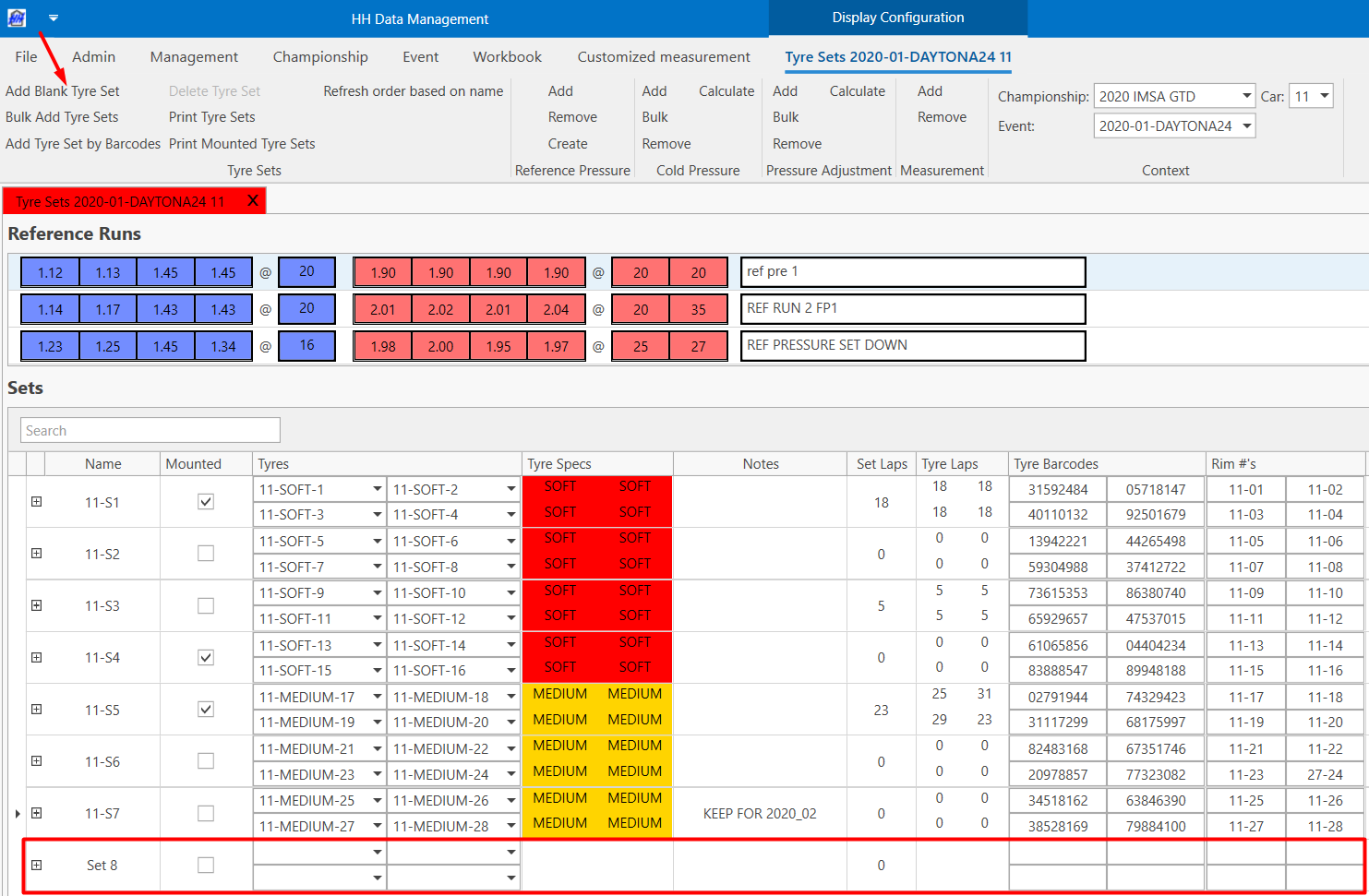
By default the tyre set will have no tyres assigned to it and they must be selected from the drop downs.
Bulk tyre sets
Several tyre sets can be created at once. To create bulk tyre sets click on Bulk Add Tyre Sets. A window will pop-up.
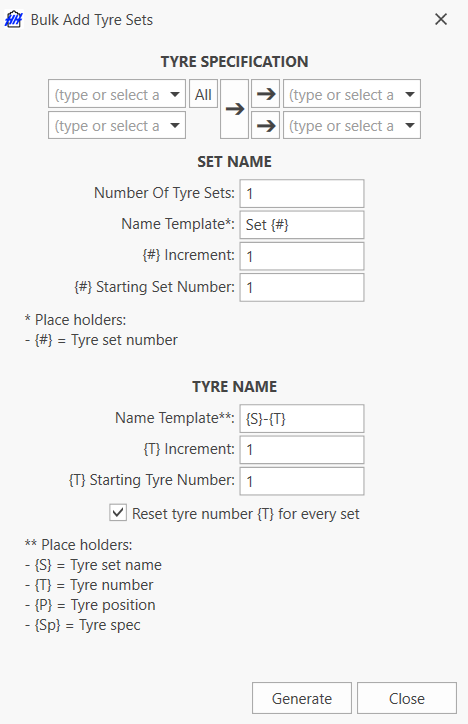
The bulk tyre window will help to create the set as well as the tyres associated with the set. Place holders can be used for the automation of naming. As an example, if we want to create two sets of tyres with a starting set number of three and an increment of one, a set name template of Set {#} and a tyre name templated of {S}-{T}, the sets and tyres would be created like:
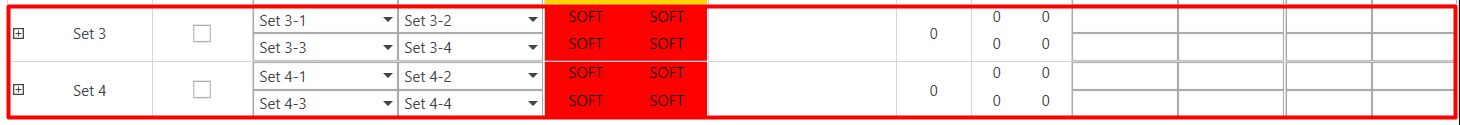
The {Sp} placeholder uses a string property named "ReportName" on the tyre specification. This must be set separately to the specification name when it is created.
Once the tyres and set are created, the tyres also become available in the event tyres view. Individual tyres can also be created in bulk without being associated to a set using the Bulk Add Tyres function.
Tyre set mileage
The tyre and tyre set mileages are shown in the list of tyre sets. The tyre mileage result is shown. If the mileage is the same for all four tyres then only a single value is shown. The set mileage is simply the mileage that the set has done with no consideration for the tyres in the set.
Pressure calculation
The tyre pressure calculation is managed primarily from the tyre sets view. Please refer to the pressure calculation for more information.