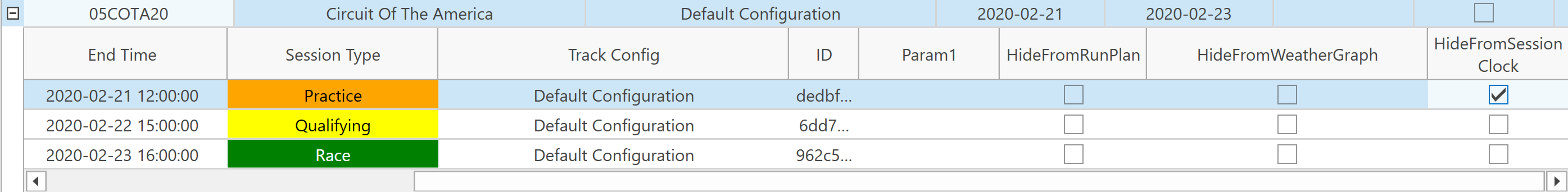Session Clock
The session clock view can be accessed from the event tab of the ribbon bar:
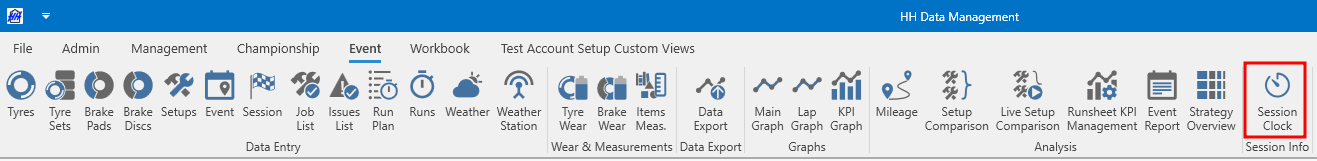
The session clock provides a timer count down to the next session, based on the selected event, the start times of the sessions in the event and the current computer time.
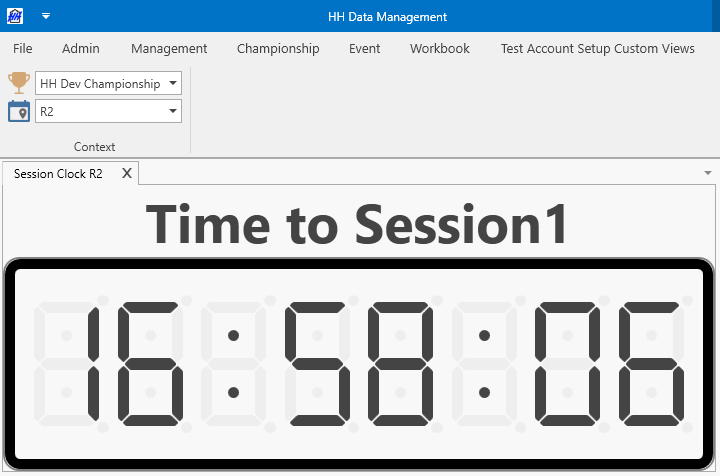
Selected sessions can be excluded from the session clock. For example, if simulator sessions are running at the same time as track sessions, exclude the simulated sessions so that they don't interfere with track sessions on the session clock.
To exclude one or more sessions from the session clock:
-
On the Definitions page, add a boolean property to the Session definition: HideFromSessionClock.
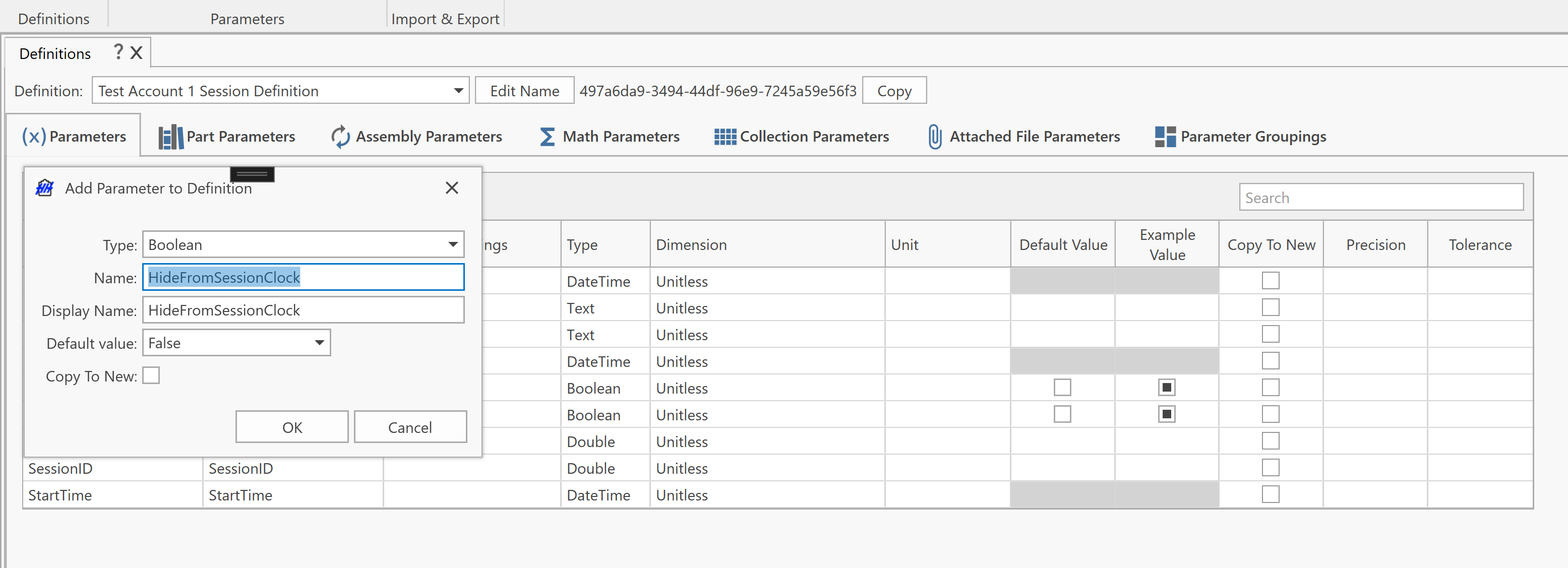
-
On the View Custom Columns page, add the column to the Default Session Profile for the new property.
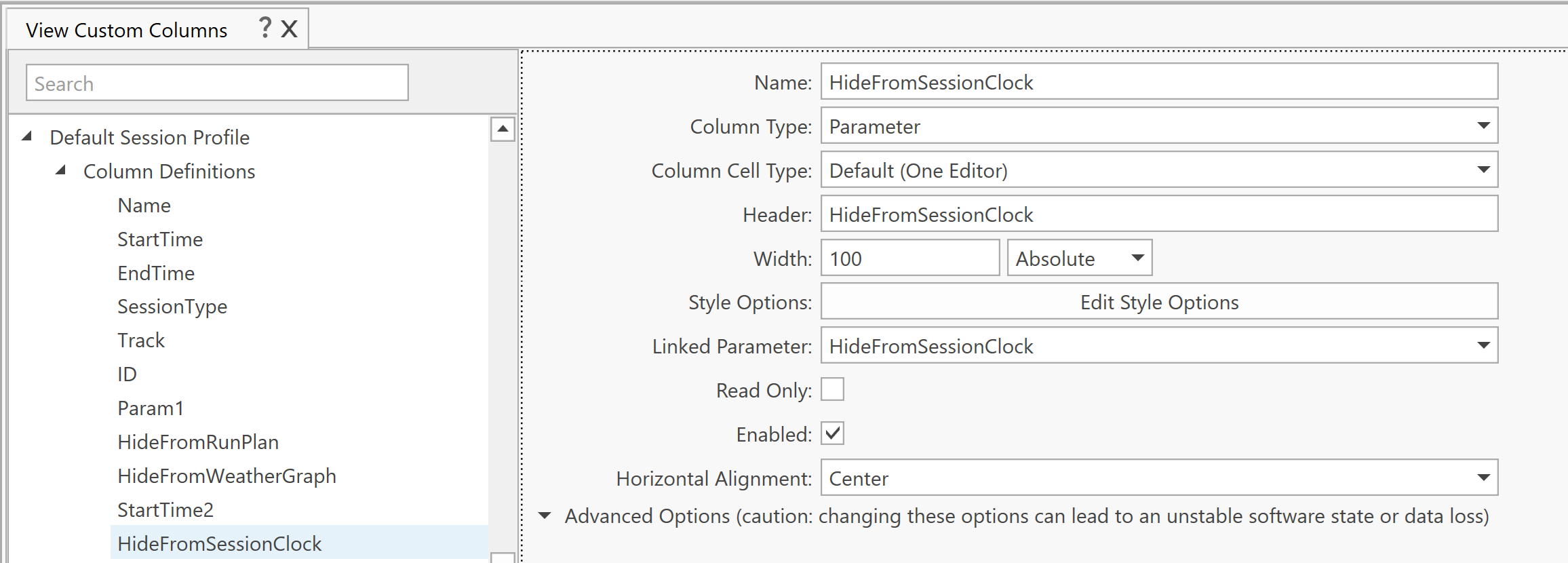
-
On the Event Management page, there will now be a column for the property. Set the property to "true" for each session to be excluded from the session clock.