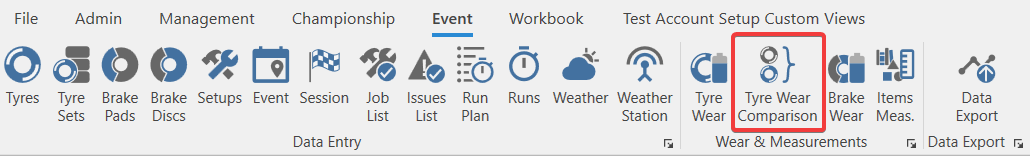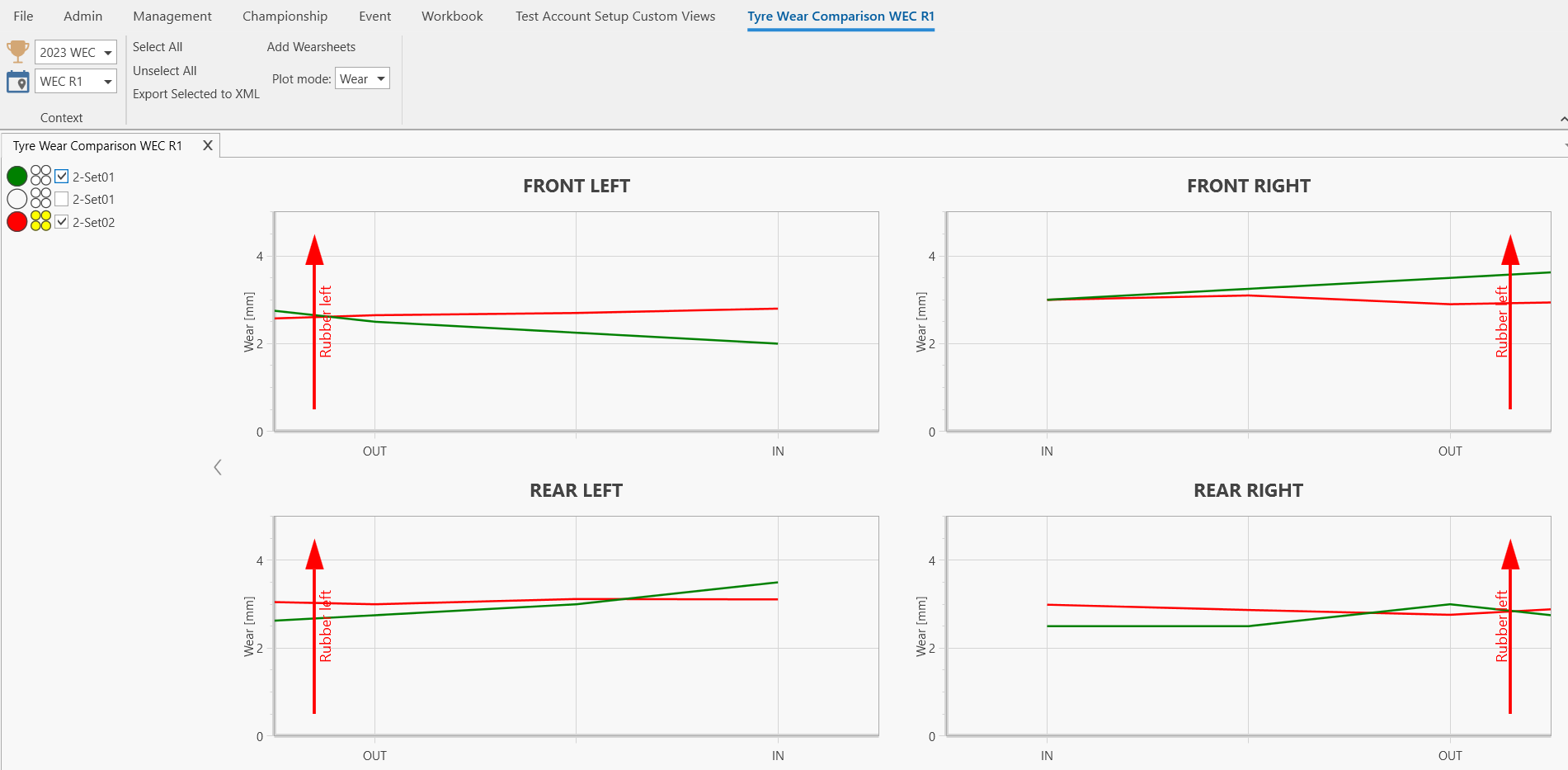Tyre Wear
The tyre wear view can be accessed from the event tab of the ribbon bar:
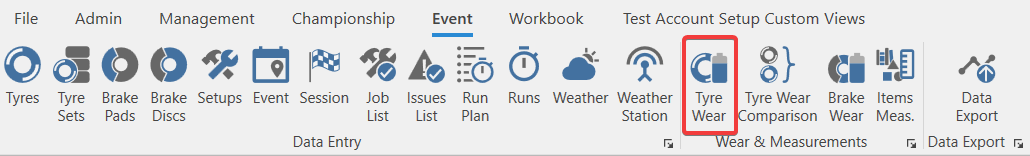
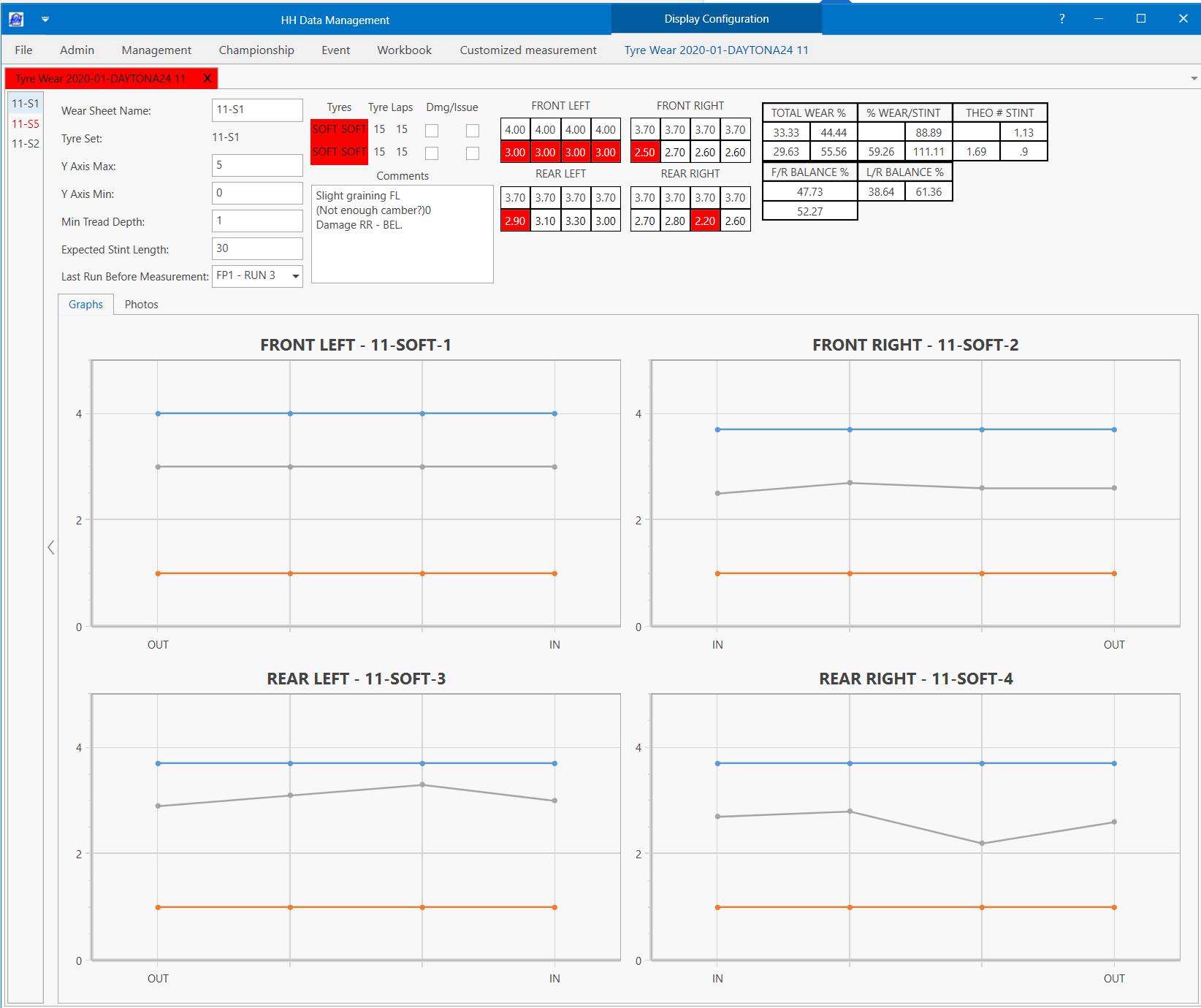
Add a wear sheet
Press the add wear sheet button on the ribbon bar. A window will pop up:
Select the tyre set for which the wear sheet is being created. Select the last run in which this set was used before taking the measurement. The reference measurement mode can either be first or most recent. When a wear sheet is created there are fields to enter the initial measurements and the current measurements. The reference measurement mode controls which measurement is used as the reference. If the mode is first, then the first measurement will be used as the reference (i.e. from when the tyre was new). If the mode is most recent then the most recent measurement will be used as the reference.
Calculations
XxWear(%) = (New_Depth - Min(Meas_Depth))/(New_Depth - Min_Depth) (%)Front Balance = (FlWear + FrWear) / (FlWear + FrWear + RlWear + RrWear) (%)Rear Balance = (RlWear + RrWear) / (FlWear + FrWear + RlWear + RrWear) (%)Left Balance = (FlWear + RlWear) / (FlWear + FrWear + RlWear + RrWear) (%)Right Balance = (FrWear + RrWear) / (FlWear + FrWear + RlWear + RrWear) (%)WearPerStint = XxWear / (numberOfLapsCompleted / expectedStintLength)TheoNumberOfStints = 100 / wearPerStint
Add a picture to a wear sheet
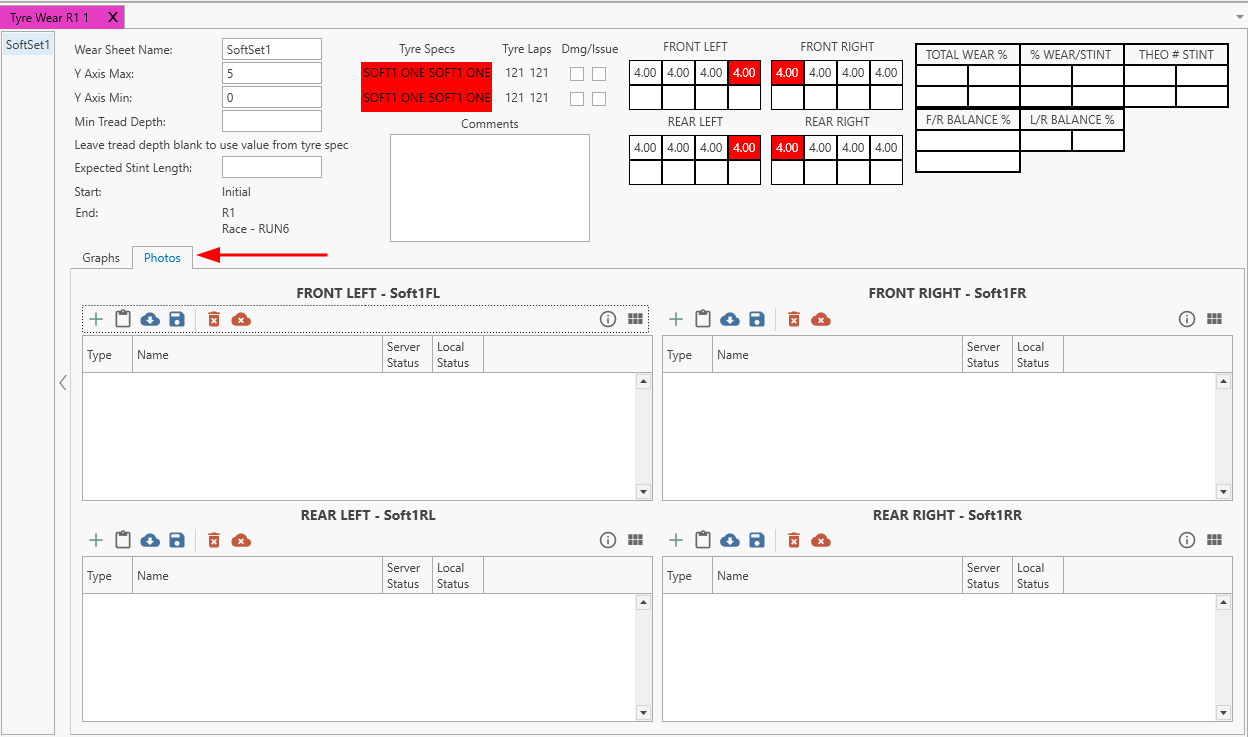
Files can be attached to tyre wear sheets by clicking on the photos tab. The tab has four attached file views that allow photos (or other types of files) to be attached and linked to each tyre in the wear sheet.
View Tyre Wear as a delta
Tyre wear can be viewed as a delta comparison that assumes the intial measurement as a zero'd baseline. This will more easily identitfy uneven wear characteristics on a tyre.
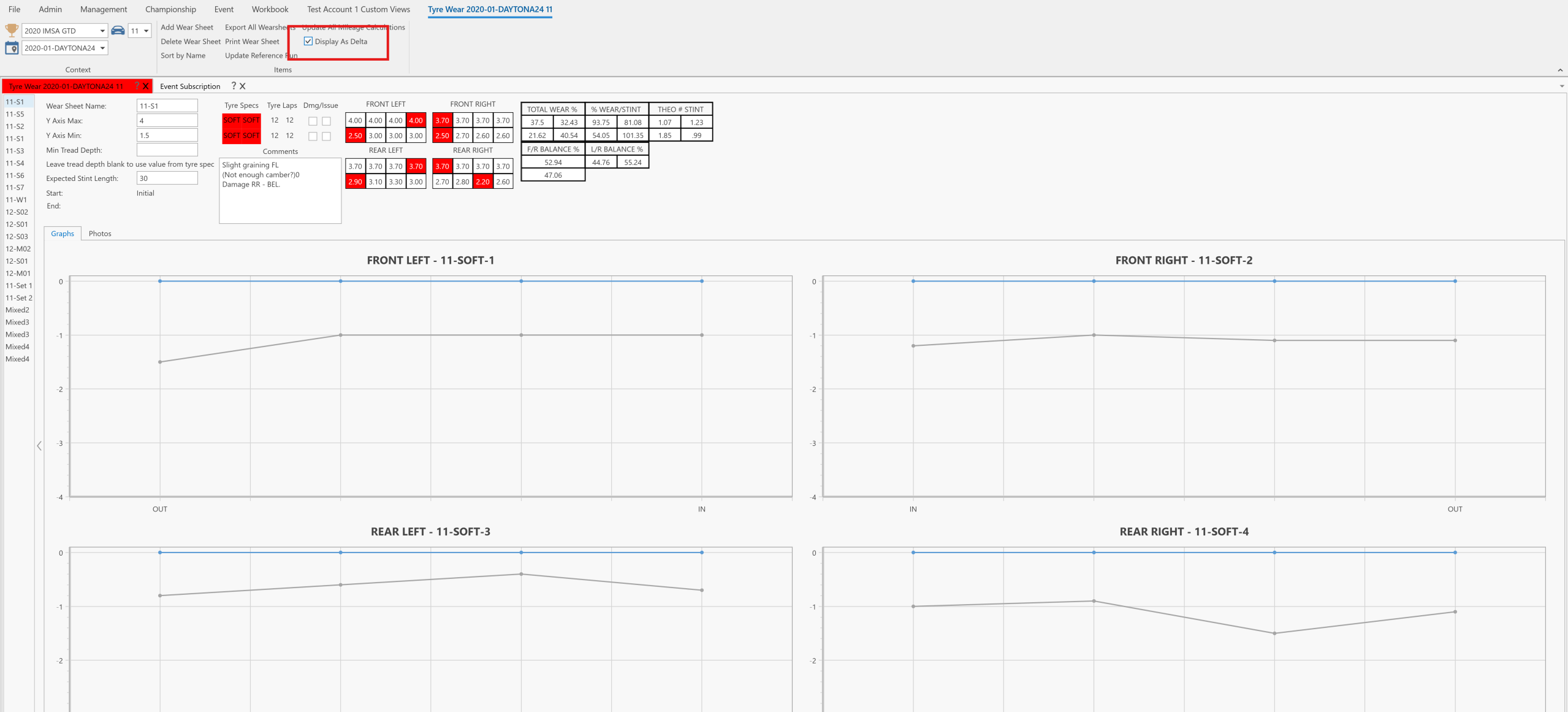
Tyre Wear Comparison
The Tyre Wear Comparison view allows the user to compare wear between tyre sets and can be accessed from the event tab of the ribbon bar: